Installation of HR: Employee User Profile
Like all apps in the Atlassian Marketplace, HR: Employee User Profile can be set in two ways:
from the Atlassian Marketplace;
from the Jira admin page.
From the Atlassian Marketplace
If you want to install the app from the Atlassian Marketplace, please follow the steps listed below:
Type "Employee User Profile" in the "Search the Marketplace" field.
Find the "Employee User Profile" app by SaaSJet in the search results.
Press the "Try it free" or "Buy now" button.
Select your site on atlassian.net to install the app, then click "Start a free trial".
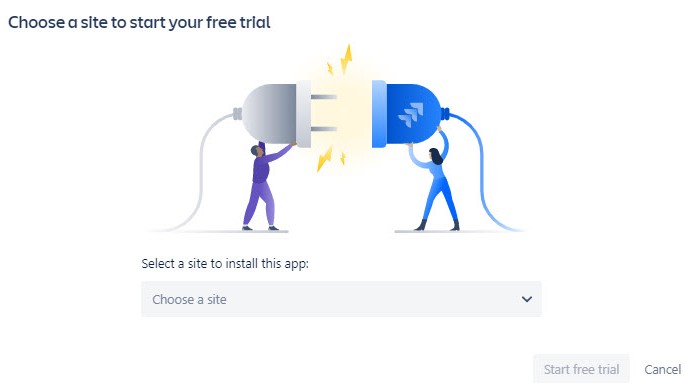
5. You're all set!
👍
From Jira admin page
If you want to install the app from Jira admin page, please follow the instructions below. (You need to be a JIRA Administrator in order to install Issue History)
First, click the Apps menu and go to the Find new apps page.
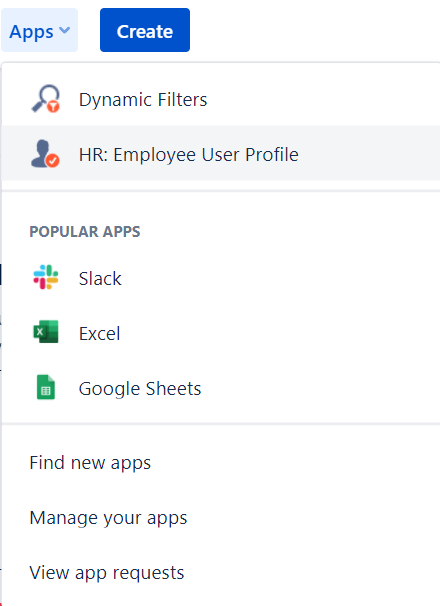
2. Type "Employee User Profile" in the search box and then click on it.
3. Click "Free trial" or "Subscribe now" to download and install the app.
4. You're all set!
👍
Do you want to get more useful apps? Then, try it now! >>>
To cancel a subscription and uninstall an app
Who can do this?
|
Go to admin.atlassian.com/billing. Select your billing account if you have more than one.
Select Subscriptions, find the subscription you want to cancel, and select Manage.
Select more actions > Cancel subscription, then review and confirm your cancellation.
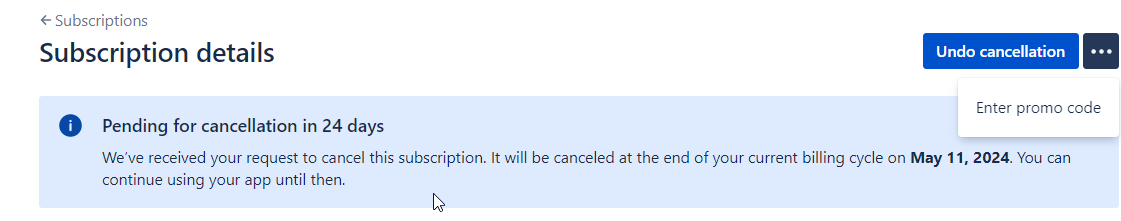
You will continue to have access to the app until the end of the billing cycle.
After an app has been canceled, you can uninstall it from Apps > Manage apps.
Subscription Cancellation Notice
After you send a request to cancel a subscription, it is scheduled to be canceled at the end of your current billing cycle. This is due to Atlassian's new improved billing experience.
What to expect:
Full access until the end of the billing cycle: You will continue to have full access to all features of your app until the end of your current billing cycle.
Uninstall after cancellation: You can uninstall an app after it has been canceled.