Use Cases: Build Custom Jira Apps, Dashboards, and Widgets with AI Apps Builder
AI Apps Builder helps Jira teams turn ideas into working apps without writing code.
By describing your requirements in plain English, you can create custom dashboards, reports, gadgets, issue panels, and full Jira apps that fit your workflow.
This page presents real-world use cases showing how Jira teams use AI Apps Builder to solve everyday problems — from cross-project reporting to an assignment system.
You will also find practical tips on how to write effective prompts. Clear and well-structured prompts help the AI understand your goal, apply the right logic, and generate apps that match your expectations more accurately.
Dashboard Gadgets - Data Visualization & Metrics
📊Use case: Cross-Project Status Dashboard
You manage several projects in Jira Cloud and need a single view to monitor overall progress — including statuses, deadlines, and blockers — without switching between multiple dashboards.
Solution: Use AI Apps Builder for Jira to generate a Cross-Project Status Dashboard with a simple prompt automatically.
Prompt:
Create a cross-project status dashboard that shows:
– Project summary cards with overall status
– Charts of issue counts by status
– A milestone timeline
– A list of overdue or blocked issues
– A dropdown to filter by department
Watch the step-by-step demo and learn how to create your own Cross-Project Dashboard in minutes using AI Apps Builder for Jira Cloud.
https://www.loom.com/share/91381db6519a4ca8b2897f8ea706147d?t=146&sid=0c545ec6-4171-43e8-be65-07df39f27b9c📘 Use Case: Due Date Tracker Widget in Jira Cloud
You manage multiple Jira Cloud projects and want to stay ahead of deadlines. While due dates exist on individual issues, there’s no quick, visual way to monitor which tasks are overdue, due today, or coming up in the next few days — especially across multiple projects. Without that view, it’s easy to miss deadlines, delay responses, or lose visibility into urgent work.
💡 Solution: Use AI Apps Builder for Jira Cloud to create a live, color-coded widget that shows active issues grouped by urgency — directly on your Jira dashboard. The goal is to give teams:
A daily snapshot of upcoming deadlines
Visual signals to act fast on time-sensitive tasks
An always-up-to-date view without building filters manually
You don’t need to select a gadget or configuration type — just open the app, describe what you want in plain English, and let the AI build it for you.
Prompt:
Create a widget that displays active issues grouped by due date: overdue, due today, due in 3 days, due in 7 days. Show each group in a column or card view, with issue count and key details. Add filters for project. Highlight overdue items in red, due today in orange, due in 3 days in yellow, due in 7 days in green.
Watch the tutorial: See how to create this Due Date Tracker step-by-step using AI Apps Builder.
https://www.loom.com/share/c43a7a3930764867b59851867a120566?sid=b20568ef-7890-4cca-a27d-907c7cfbefd9Issue Panels — Contextual Widgets & Inline Insights
Use Case: Sprint Overview Issue Panel for Project Managers
Project managers often open Jira issues to plan work, review agendas, or track important tasks.
To understand how the team is performing in the current sprint, they usually need to switch between boards, reports, or dashboards. This takes time and breaks focus.
The project manager needs a quick way to see sprint progress, overdue tasks, and upcoming deadlines directly inside the Jira issue they are working on.
Solution: Using AI Apps Builder, a project manager creates a custom Issue Panel that appears inside Jira issues. The panel shows key sprint information in one place:
An overview of the current sprint
Visual sprint progress
Clear visibility of overdue and soon-due tasks
The app is generated through an AI chat and deployed to Jira without writing any code.
Prompt:
Create an Issue Panel for Jira that shows an overview of the current Sprint.
The panel should include:
a timeline view showing the total number of issues in the current sprint and overall sprint progress
a list of issues where the due date has already passed (highlighted in red)
and issues that are due within the next two days (highlighted in orange).
Watch the step-by-step demo and learn how to create a custom issue panel.
https://www.loom.com/share/12958144f91f4da9b4b6d52ddf1ea0ddUse Case: Checklist Template Tracker for Jira Issues
Teams use checklists for routine tasks like bug investigation, feature development, deployments, and security reviews. If there is no structured checklist in Jira issues, tasks might be missed, progress is harder to follow, and team members may not use the same process.
User wanted a way to:
Add reusable checklist templates to Jira issues
See progress clearly within each issue
Make sure important steps are not missed.
Solution: Using AI Apps Builder, the user created a Forge app - checklist panel for Jira issues.
The app works in two simple steps:
Step 1: Select a Checklist Template:
Bug Investigation
Feature Development
Code Review
Deployment Checklist
Security Review
Each template includes a predefined list of tasks relevant to that workflow.
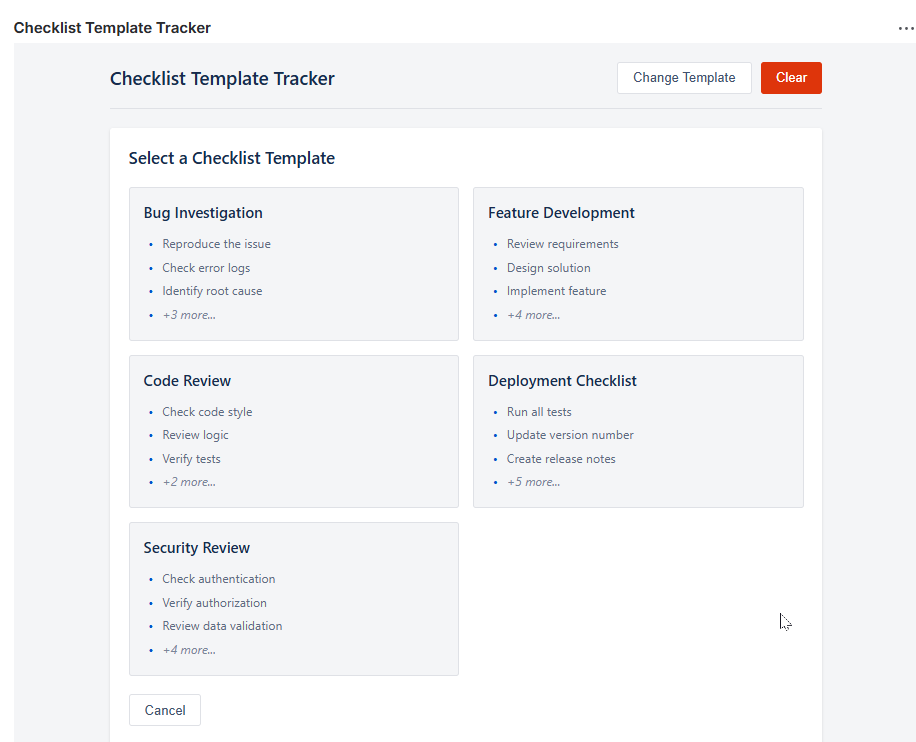
Step 2: Track Checklist Progress in the Issue
With the checklist, the user can:
Mark tasks as complete
See your progress update instantly, like 2 of 8 completed.
Track how much you’ve finished, shown as a percentage
Easily spot which steps are still left to do
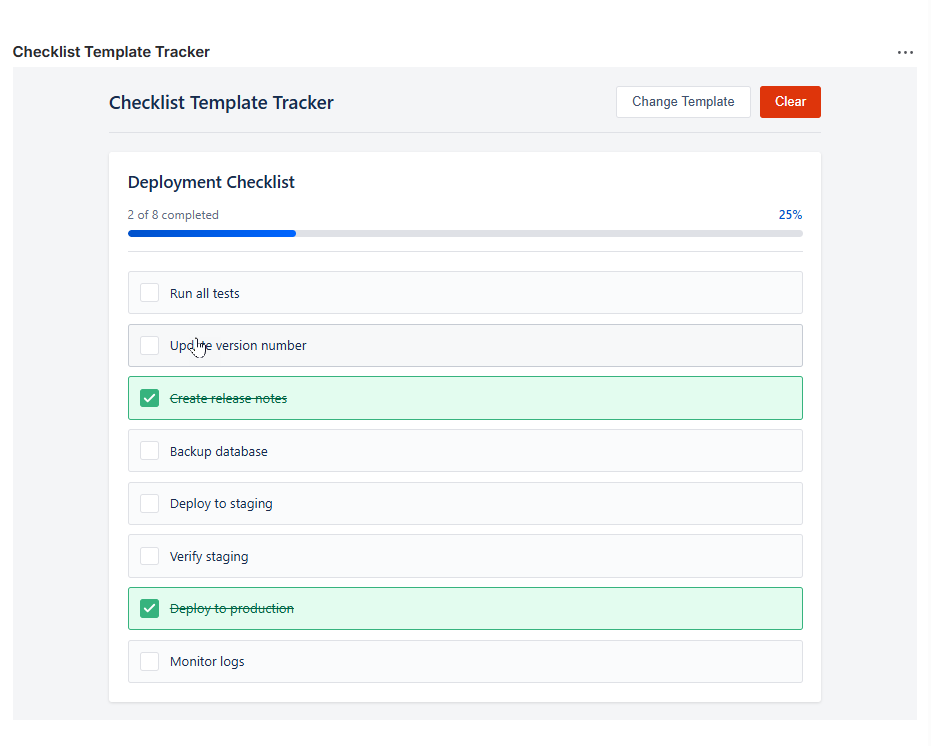
Full Forge Apps - Interactive Tools & Global Pages
🧩 Use Case: Automated Jira Issue Assignment System
Jira administrator faced a recurring challenge: manually assigning new issues took too much time, often resulted in errors, and didn’t account for team members’ availability or workload.
They needed an automated solution that could assign issues intelligently — smarter than basic round-robin logic.
Solution: Using AI Apps Builder, the admin created a fully functional Forge app with four modules that solved:
Eliminated manual, repetitive assignment work
Ensured balanced workload distribution
Reduced downtime during vacations and absences
Provided full visibility into team performance and efficiency
Improved operational control and accountability.
The result was a custom Automated Jira Issue Assignment System with the following features:
Manual Issue Assignment Page
JQL-based issue finder for unassigned items
Two assignment modes: rule-based or manual selection
Step-by-step workflow: Find issues → Choose mode → Select user → Assign & log
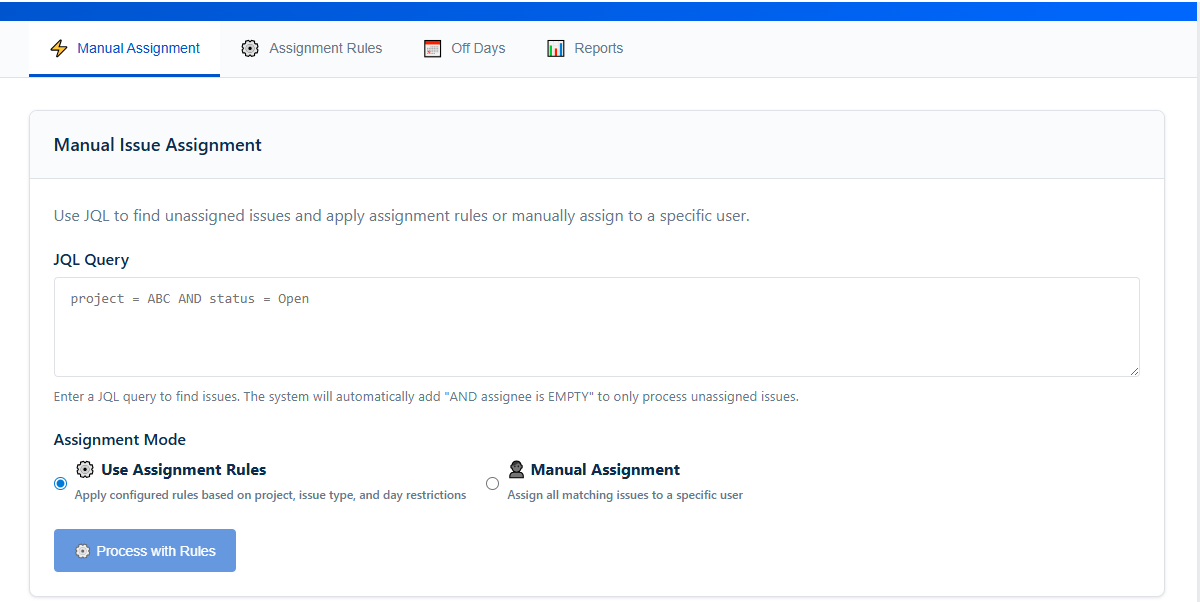
Assignment Rules Configuration
Rules are set up by project, issue type, and allowed days.
Primary assignee with optional backup
Smart logic: checks availability, uses backup if needed, logs all actions
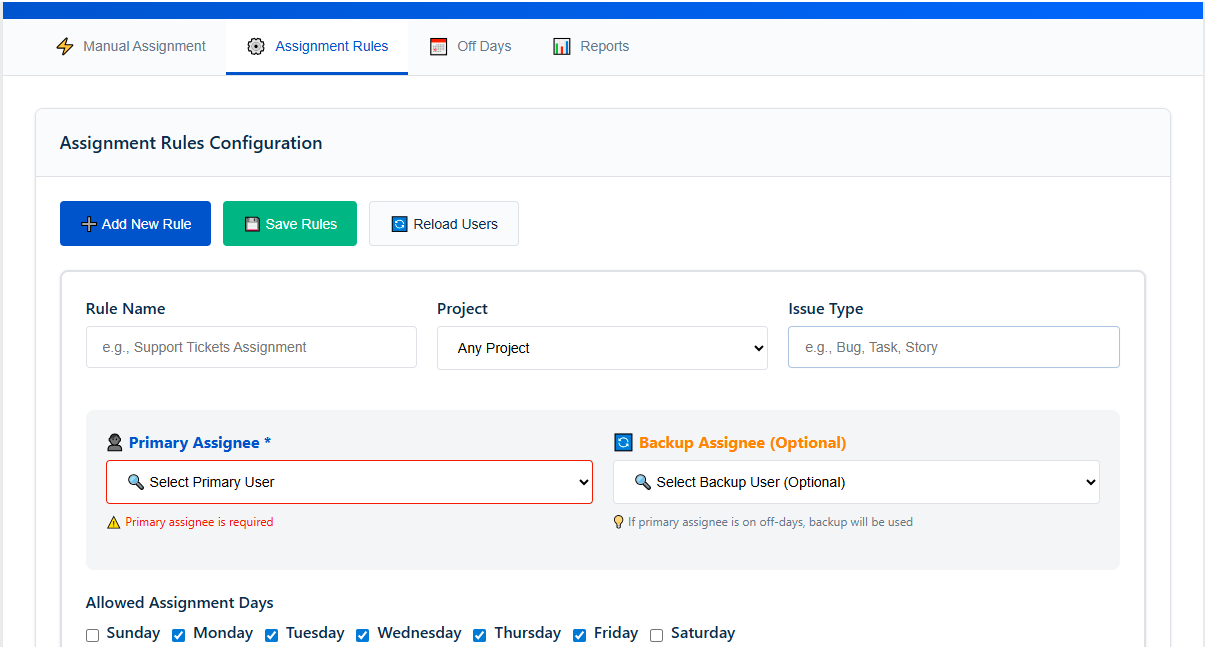
Off-Day Management
User vacation/absence tracking
Automatic backup assignment during off-days
Full transparency through logging
Team-wide visibility for admins
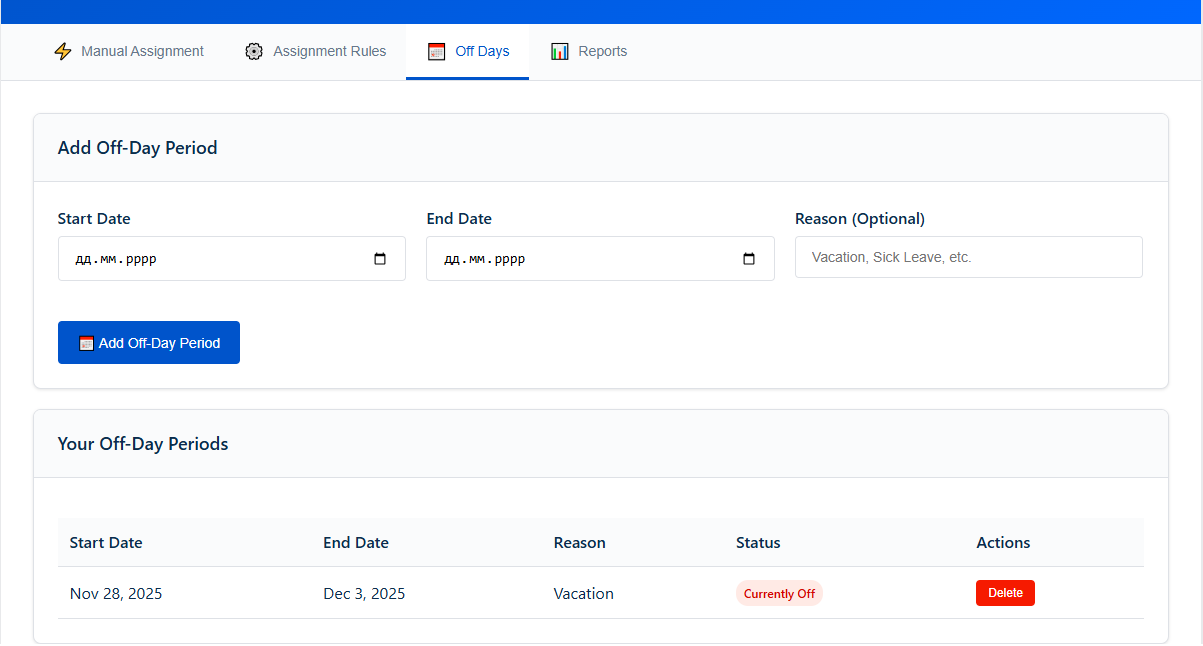
Reporting Dashboard
Filters: date range, project, assignee
Key metrics: total assignments, active assignees, active days
Visual analytics: daily trends, top assignees, assignments by Project
Recent activity log for audit trails
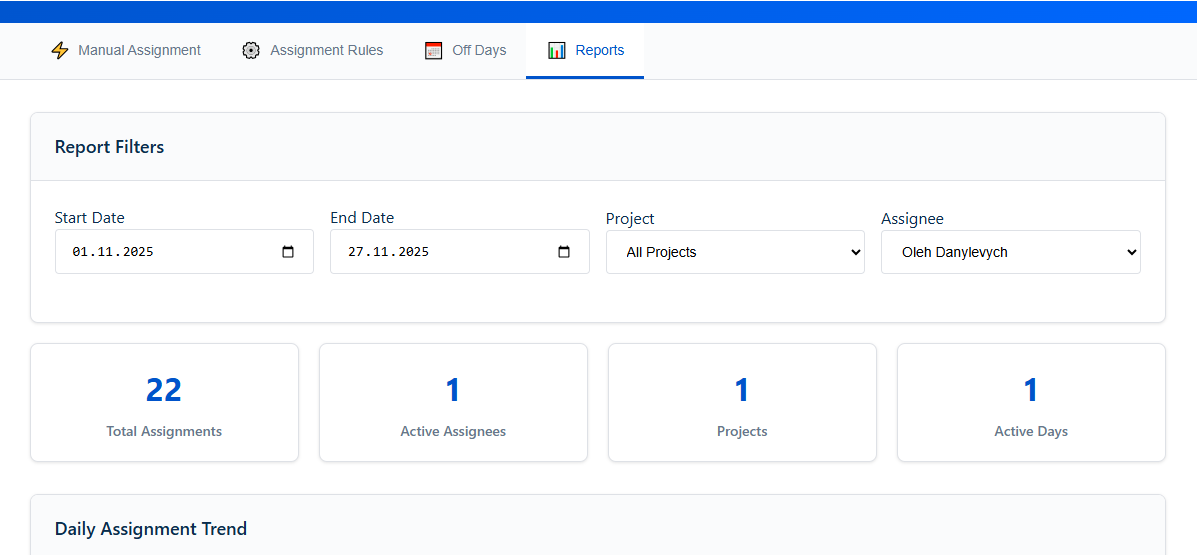
🔎 Use Case: Cascading Dropdown App
Jira admins often need a way for users to choose structured options — for example, Category → Subcategory → Item → Subitem — when creating or updating issues.
The challenge: providing multi-level dropdowns without writing scripts, installing external plugins, or compromising data security.
Solution: AI Apps Builder generates a secure Forge app that replicates cascading field behavior using supported Forge modules:
Admin Page (jira:globalPage) – to manage configuration hierarchies.
Issue Panel (jira:issuePanel) – to display cascading dropdowns for each issue.
The AI builds the app UI, logic, and storage connections automatically — no coding required.
Result: Within minutes, you have a working Cascading Dropdown App:
Admins can define a four-level hierarchy configuration (Category → Subcategory → Item → Subitem).
Users can select values step by step in the Issue Panel.
Selections are securely stored as issue properties and displayed directly inside the issue.
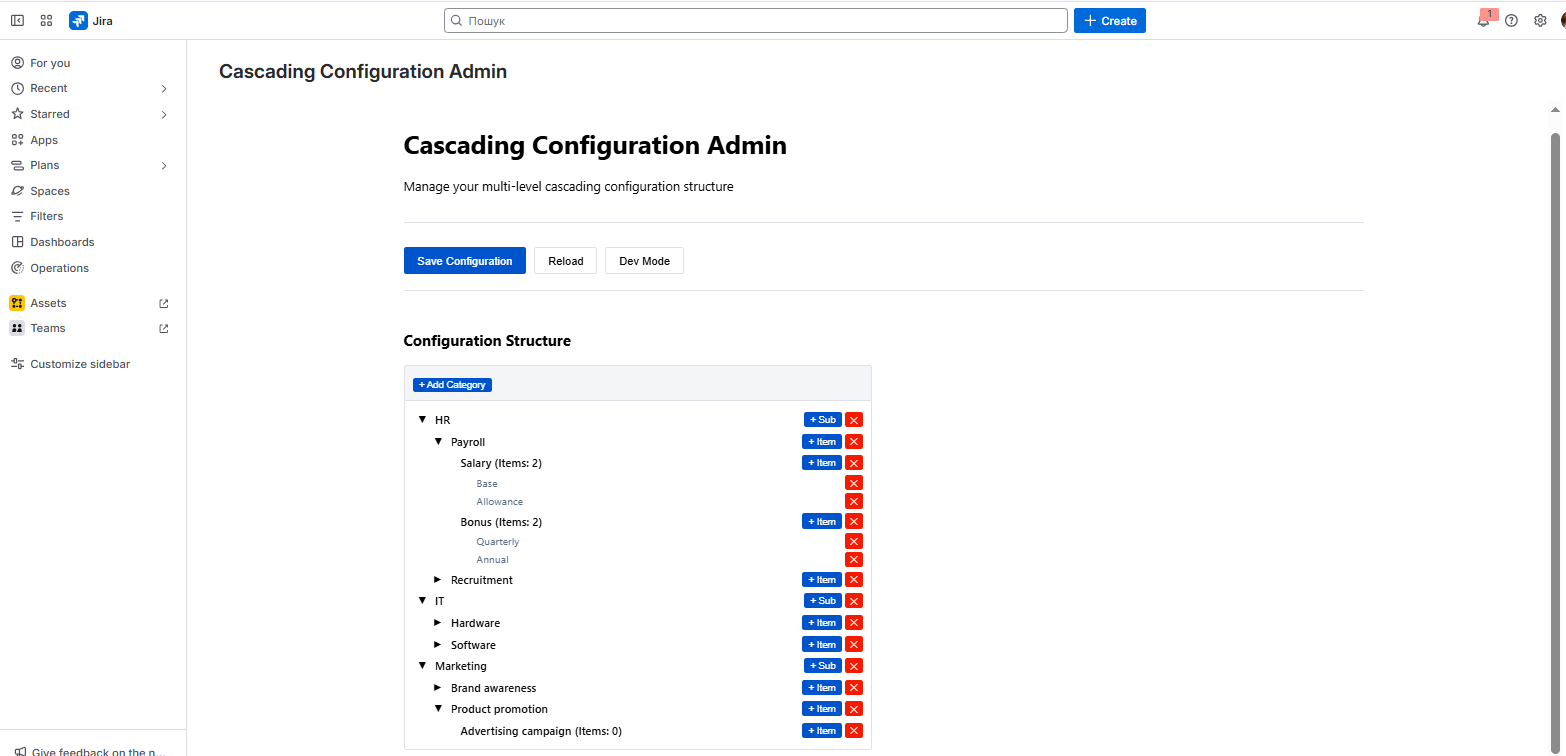
Admin Page
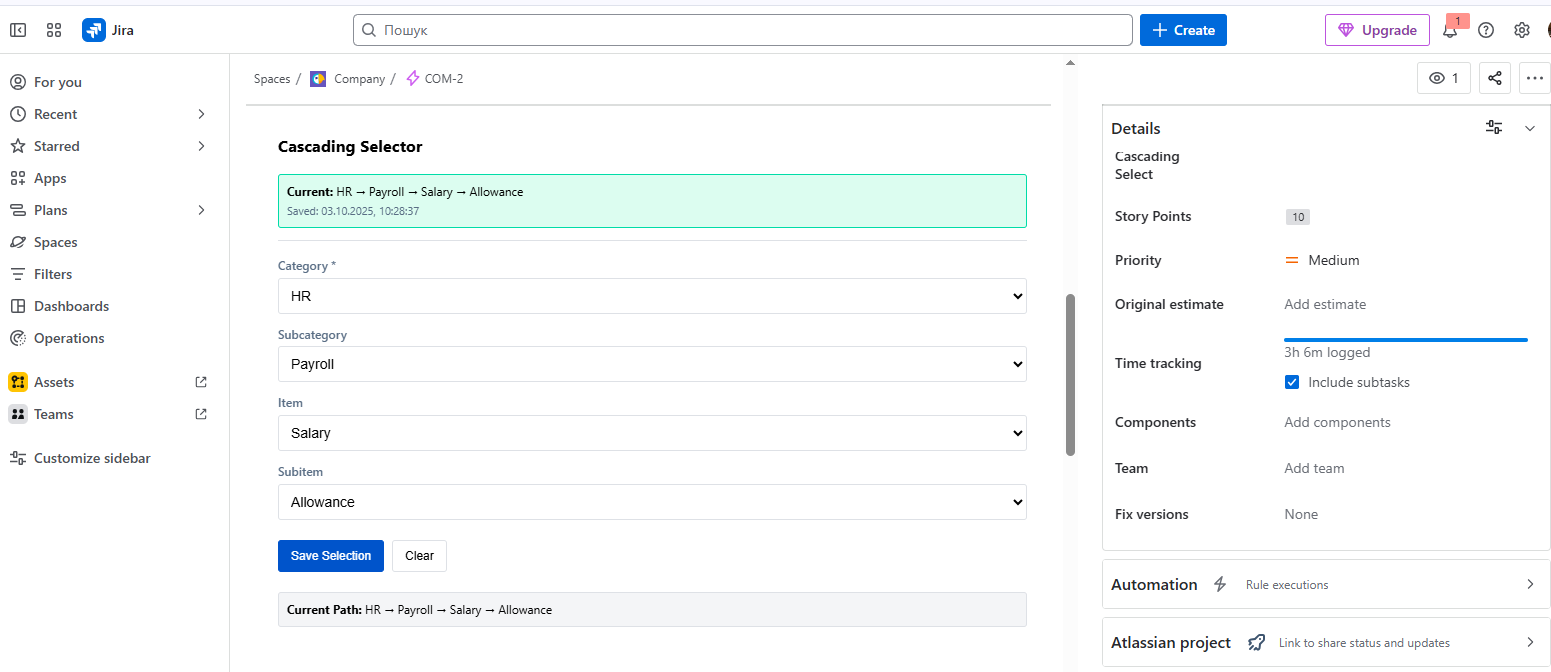
Issue Panel
💡 Prompt Writing Techniques
Make It Visual:
Instead of: "Show team workload."
Try: "Display team member workload as horizontal progress bars with color coding."
Specify Data Sources:
Instead of: "Track project progress."
Try: "Track project progress using story points, epic completion, and milestone dates."
Define Interactions:
Instead of: "Let users update status."
Try: "Include dropdown menus for status updates, drag-and-drop task assignment, and one-click alerts."
Include Alerts & Indicators:
Instead of: "Show overdue items."
Try: "Highlight overdue items in red with days overdue counter and escalation warnings."
Request Comparisons:
Instead of: "Show velocity."
Try: "Show current velocity compared to last 3 sprints with percentage change and trend arrows."
🎯 Industry-Specific Adaptations
Development Teams:
Add: Code review metrics, deployment frequency, technical debt scores, automated testing results
Marketing Campaigns:
Add: Campaign performance data, content approval workflows, social media metrics, conversion tracking
Construction Projects:
Add: Safety metrics, permit tracking, material delivery status, weather impact indicators
Healthcare Initiatives:
Add: Compliance checklists, patient safety scores, regulatory approval status, audit trail reports
📝 Prompt Structure Template
Template:
"Create a [dashboard gadget/project page app] that [main function].
Display: [specific visual elements]
Include: [data sources and metrics]
Features: [interactive elements]
Alerts: [warning conditions]
Organization: [grouping and filtering]"
Example:
"Create a dashboard gadget that tracks marketing campaign progress.
Display: Progress bars for each campaign with completion percentages
Include: Task counts, deadline indicators, and budget utilization
Features: Click to drill down into campaign details
Alerts: Red highlighting for campaigns behind schedule
Organization: Group by campaign type with sort by launch date"
Haven't used AI Apps Builder yet? You're welcome to try it then!
Have questions or want to see AI Apps Builder in action?
Feel free to meet with us — book a demo today!