Configuration of Google Chrome Extension Jira in Chrome
Using Jira in Chrome extension, you can:
Search for any issue in your Jira
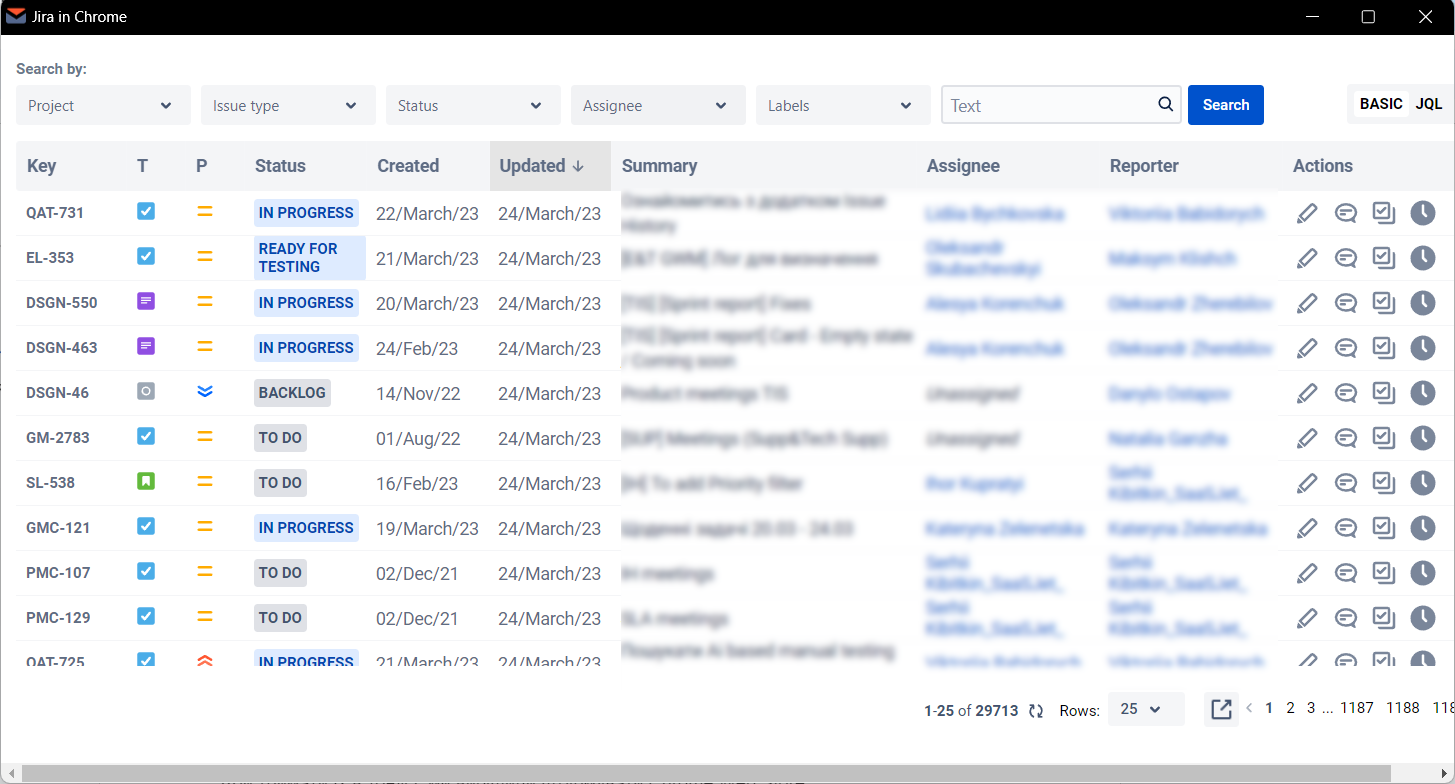
Create issues from each browser tab or directly from your Gmail
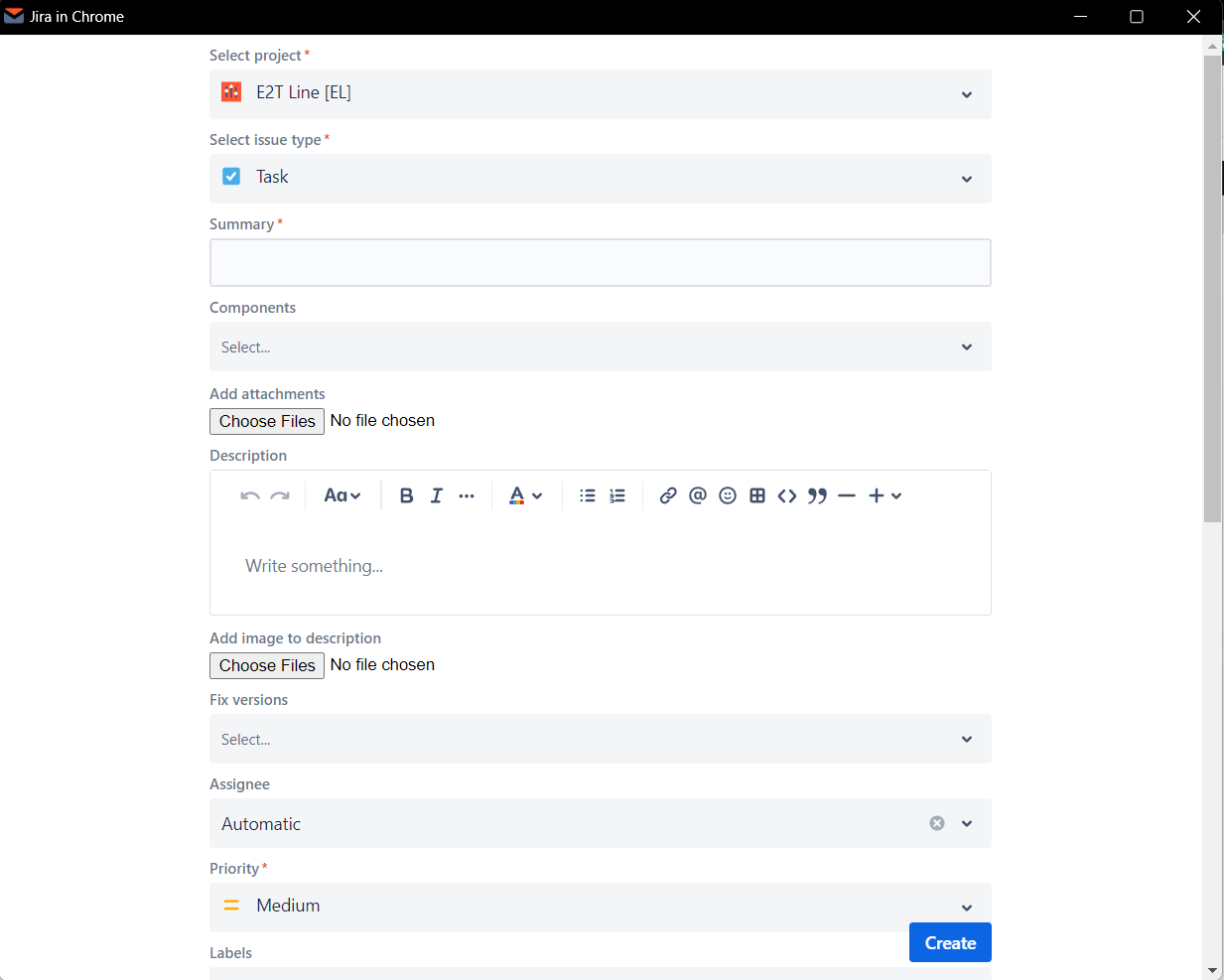
Find and edit tasks
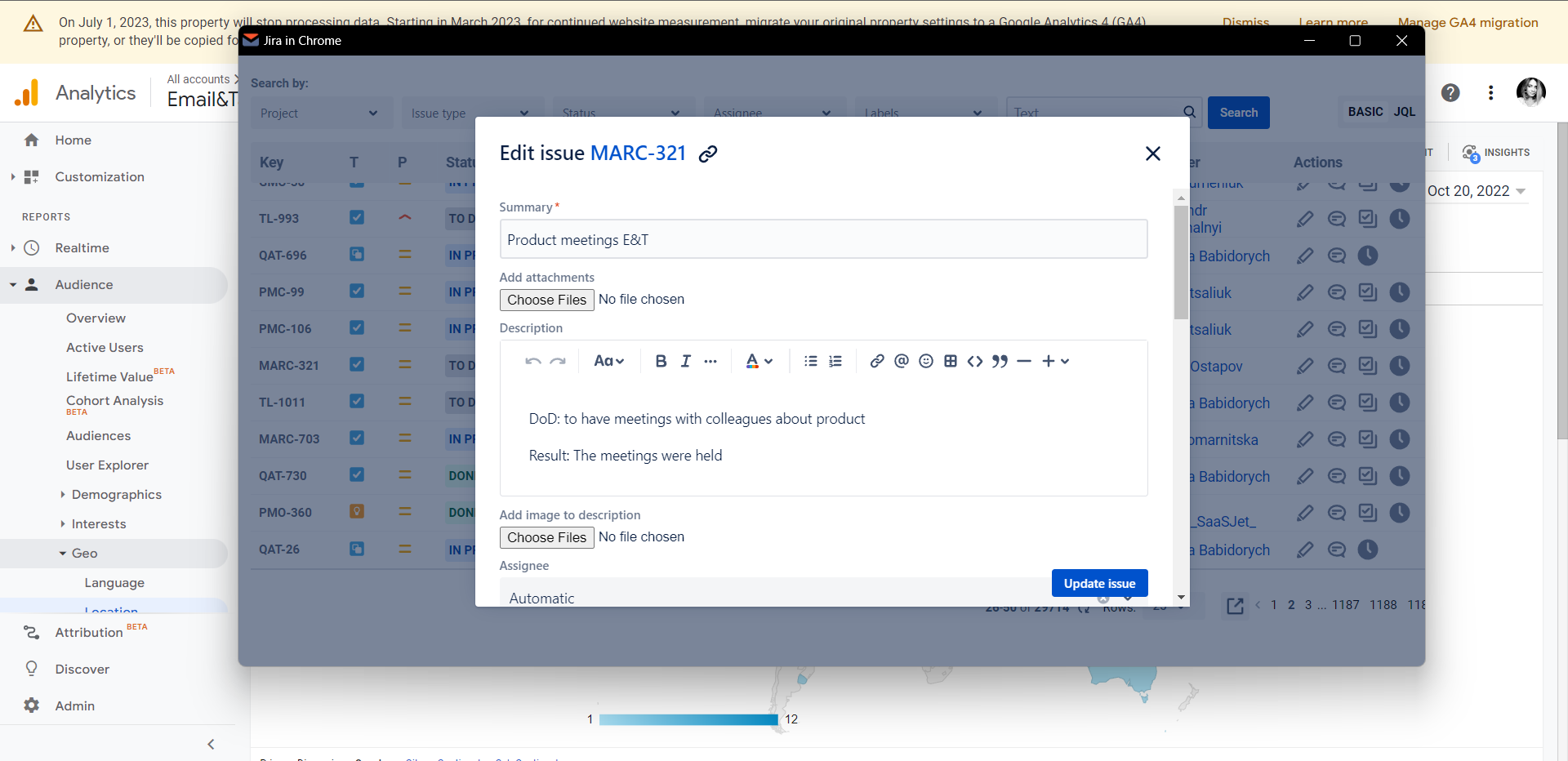
Using hot buttons in the extension, which are in the far right column, you be able to:
Edit issue
Comment issue
Log work time
Create sub-task
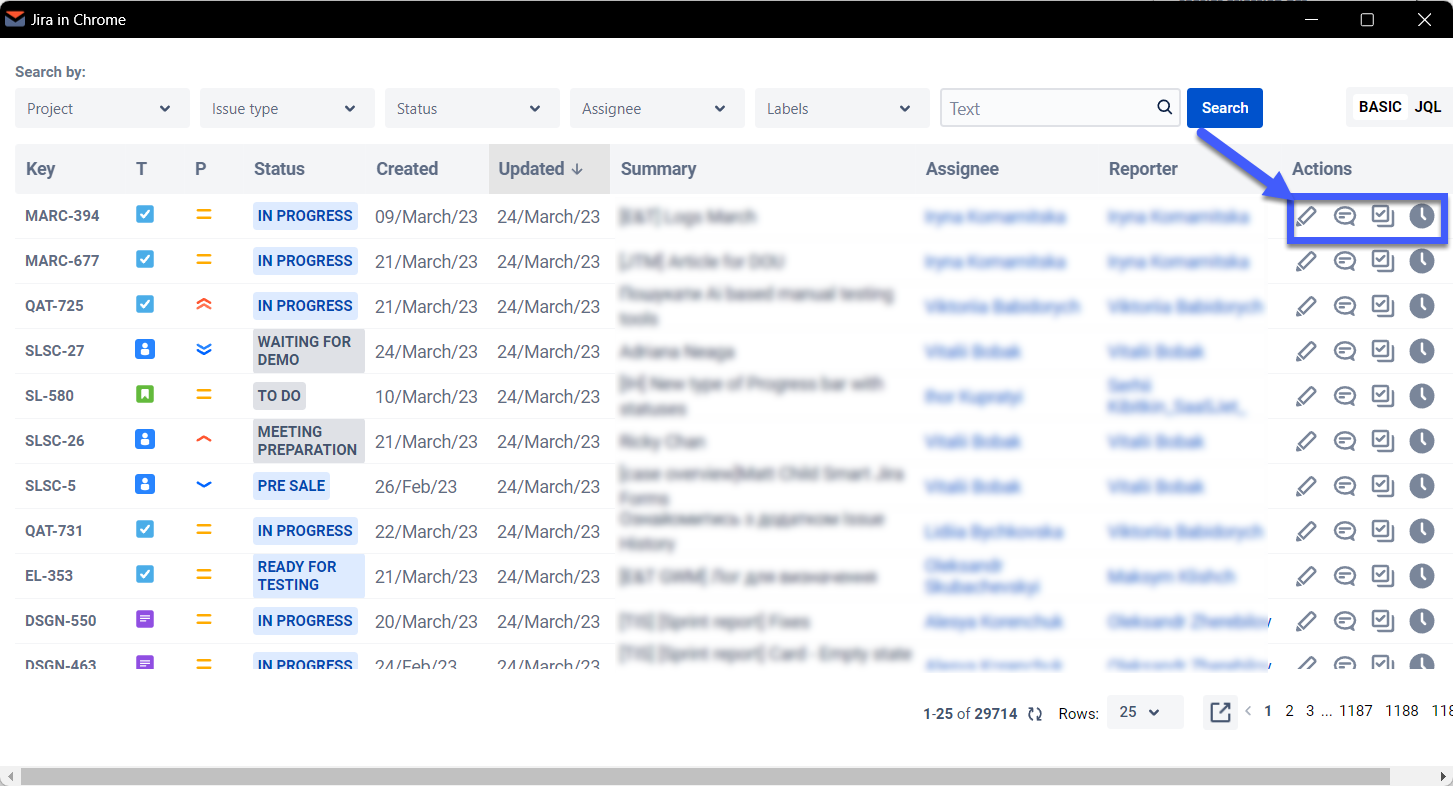
The window for adding comments:
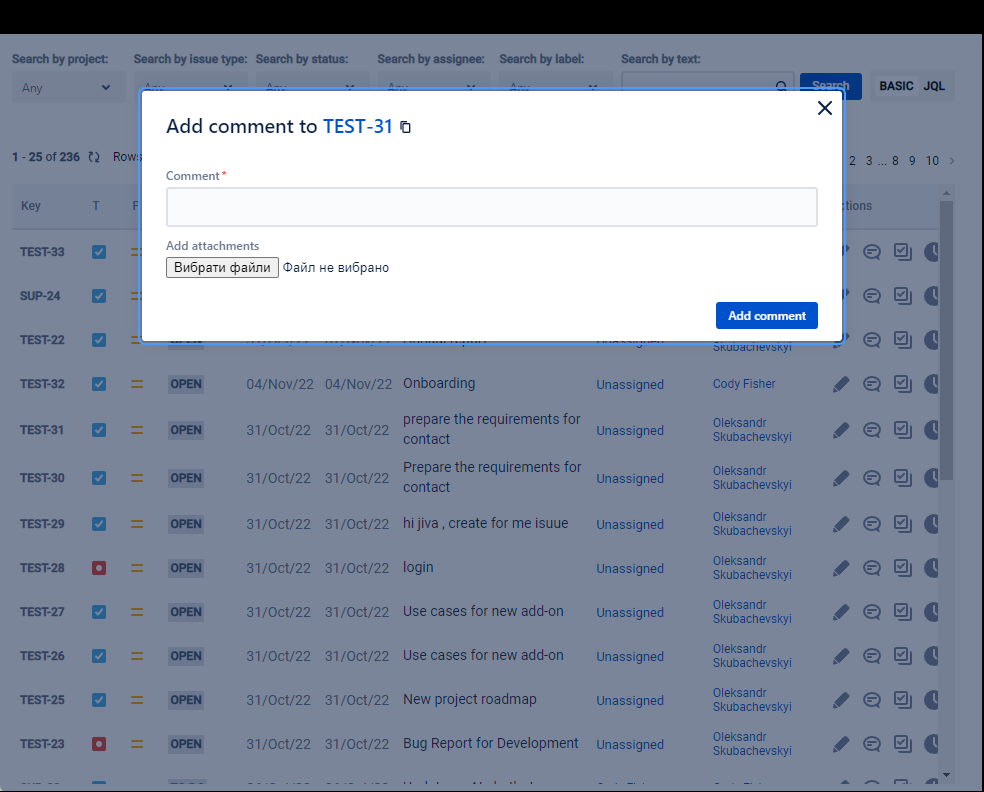
Add work log option:
Creating sub-task:
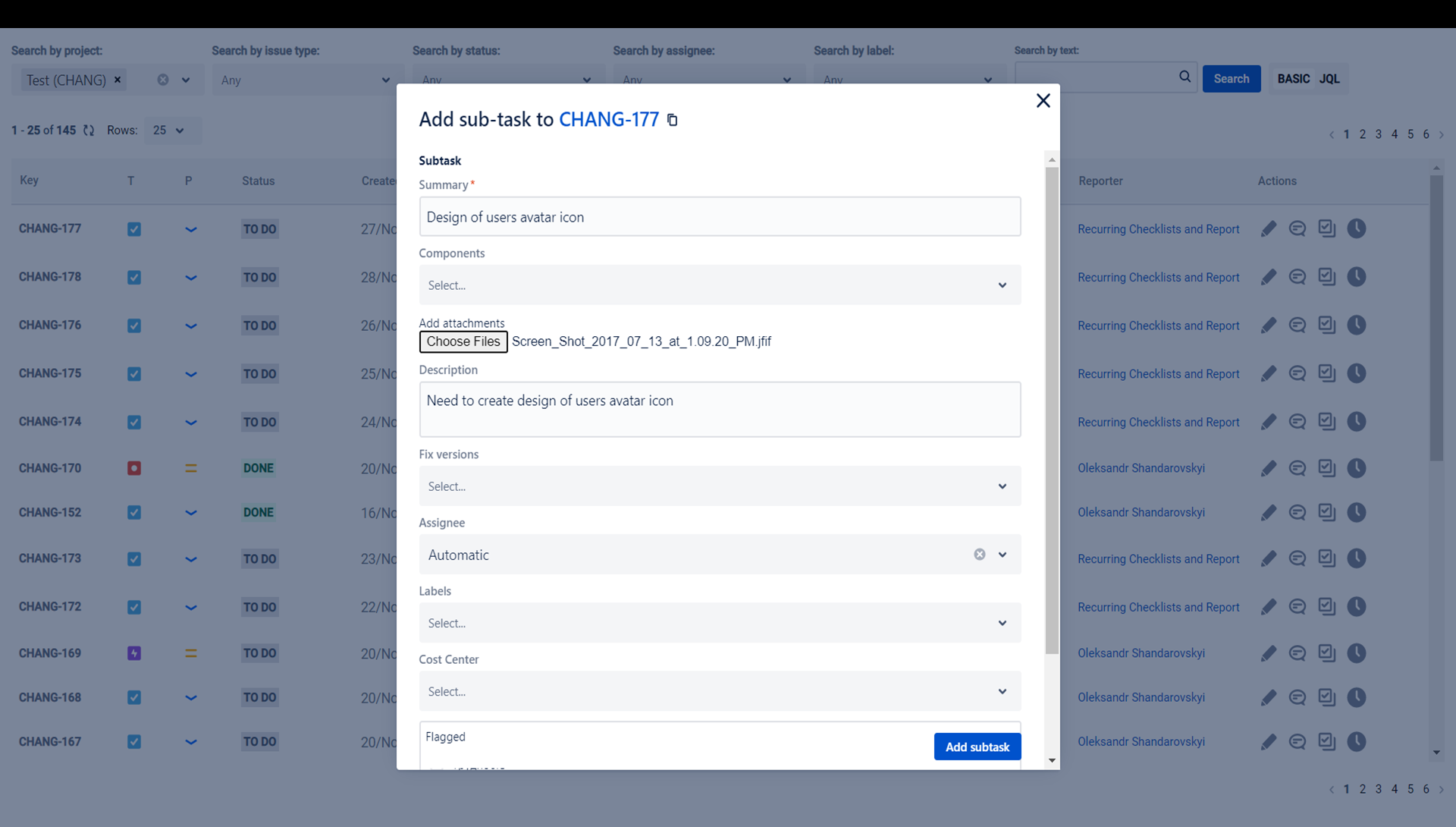
Haven't used this extension yet, then try it now!
If you need help or want to ask questions, please contact SaaSJet Support or email us at support@saasjet.atlassian.net .