Improving Software Development Cycle Time Using Average Time in Status Report
📝 Context: The Average Time in Status report in Jira is a powerful tool for project managers, software developers, and customer service teams. It provides valuable insights into the workflow, helping to identify bottlenecks, set realistic deadlines, optimize resource allocation, streamline processes, and detect training needs. This guide explains how to use this report to boost productivity and improve project management. |
|---|
🤔 User Problem: Teams and project managers need a way to analyze workflow efficiency, identify bottlenecks, set realistic deadlines, optimize resource allocation, streamline processes, and detect training needs. The Average Time in Status report can help address these needs. |
|---|
🎯 Challenge: The company wanted to reduce its software development Cycle time to deliver features faster.
🔍 Solution: They used the Average Time in Status report to understand how long issues stayed in each status on average.
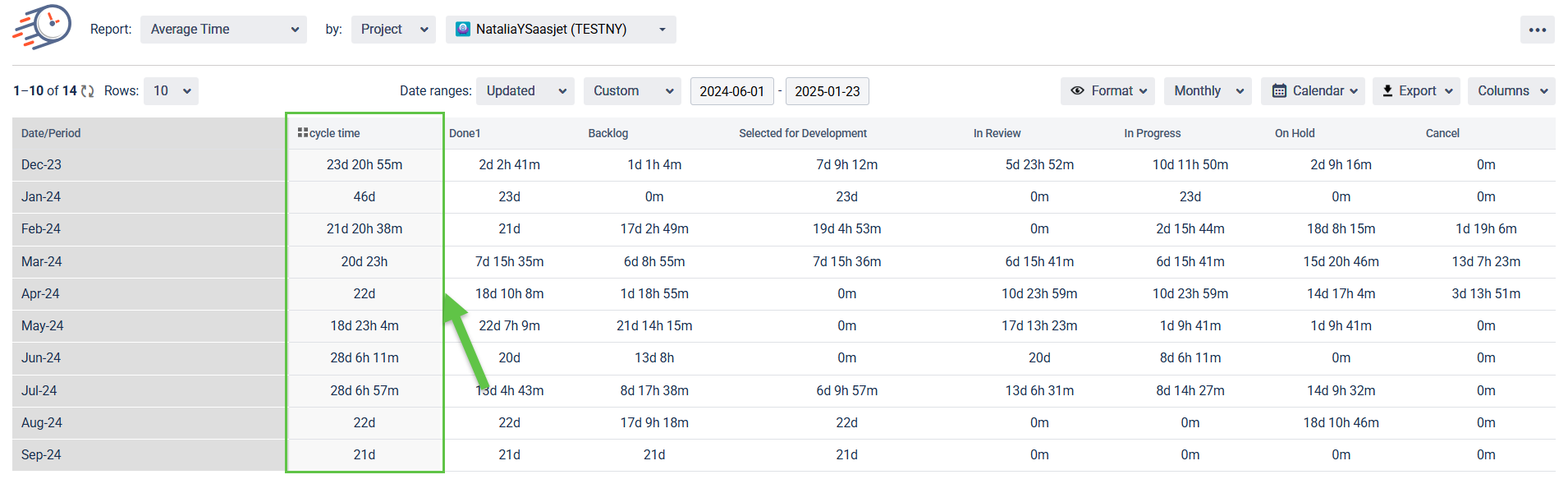
For example, the report shows that Cycle time is not uniform and that a certain trend is not repeated. This does not mean that one indicator is bad or good. Looking only at the time calculation, we can't know what task scopes were included, how complex they are, which team members worked on them, etc.
If the numbers are too high, and vice versa, if they are shockingly low, visually evaluate them yourself. Then, go back to the regular Time in Status report and see in more detail what your team was working on and what led to certain Cycle Time indicators.
📈 Outcomes:
|
|---|
If you need help or want to ask questions, please contact SaaSJet Support or email us at support@saasjet.atlassian.net
Haven't used this add-on yet? Try it now!