Cycle and Lead time for Jira issues in Time in Status Data Center
Imagine a team juggling multiple tasks and issues simultaneously, with queries lingering in a "waiting" status and no straightforward method to evaluate the team's performance and efficiency. Establishing an effective process monitoring system is crucial to maintaining project deadlines and flexibility.
In this context, Cycle Time refers to the duration it takes to complete a specific task, from the moment it's marked as "In progress" until completion.
On the other hand, Lead Time encompasses a longer period. It begins when a request for an action is received and includes the time the request spends in the queue until the action is fully completed.
Method #1
To calculate Lead and Cycle Time, you need to follow these steps:
Generate the Time in Status report in the app:
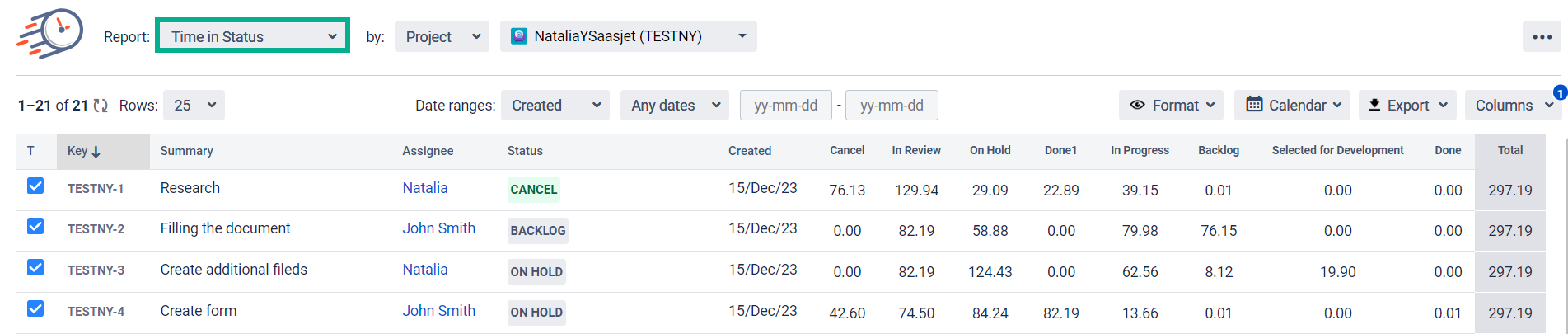
Open the Column Manager in the right corner and create the necessary Status Groups to calculate the required time metrics. Learn more about Status Groups.
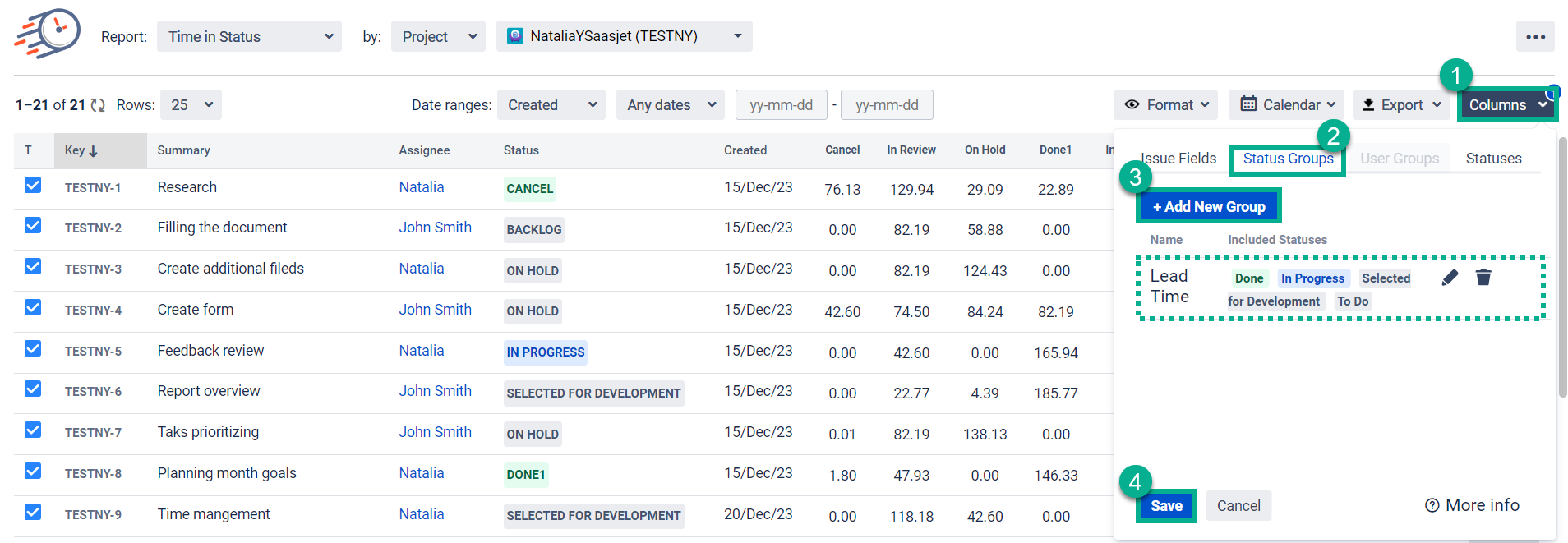
As a result, you get a calculated Status Group on the report. In this case, Lead Time.
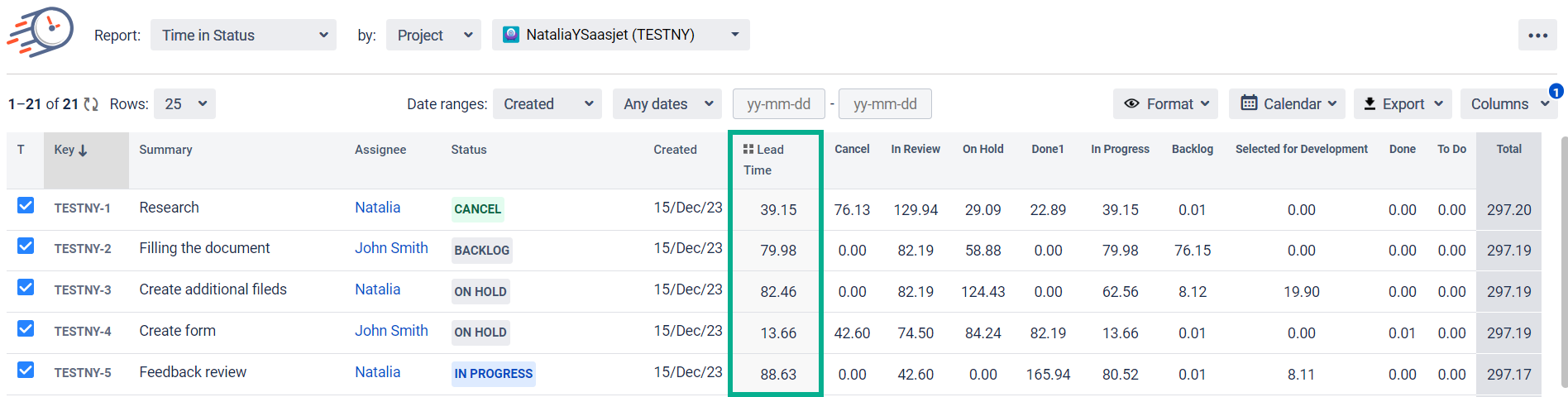
Method #2
To calculate Lead and Cycle Time, you need to follow these steps:
Generate the Time in Status report in the app and export it in a format convenient for you (XSL, CSV). Select the Decimal Hours data format.
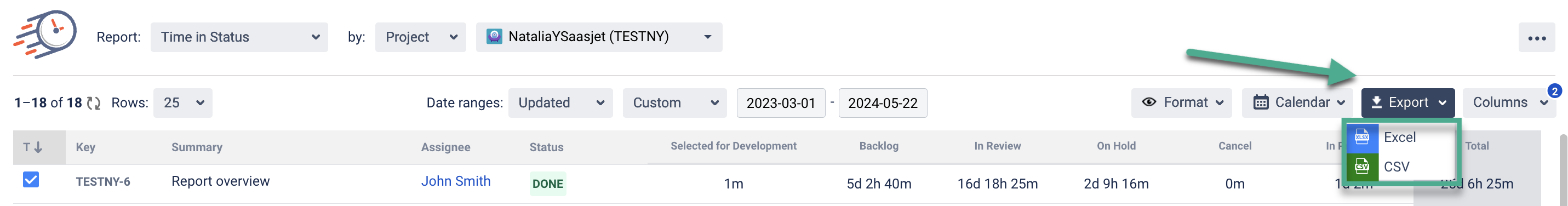
Next, import the report into Google Spreadsheets.
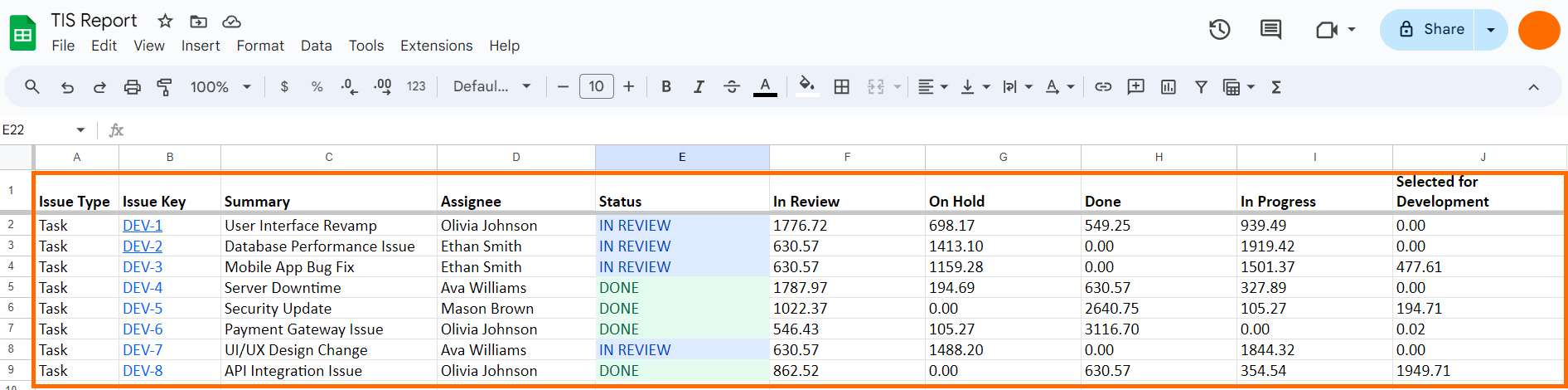
In the table itself, use the built-in Spreadsheet formulas to summarize the required time in the status and get a calculation of the Lead Time and Cycle Time metrics.
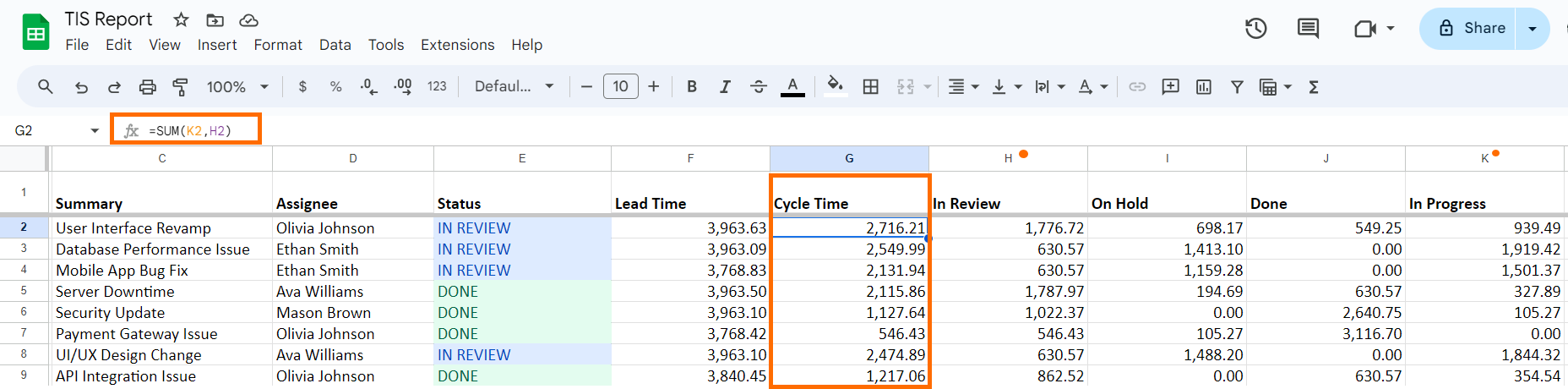
With this method, you can calculate any time metrics you need and share the report with external users.
If you need help or ask questions, please contact SaaSJet Support or email us at support@saasjet.atlassian.net
Haven’t worked with the add-on yet? Give it a try