Time in Status and Status Groups: Jira Dashboard Gadgets Guide
📝 Context: The Time in Status app offers a range of powerful gadgets designed to enhance project monitoring and analysis. These gadgets help users track metrics such as reopened issues, resolution time, issue age, lead time, and cycle time. By leveraging these tools, users can gain deeper insights into their project's performance and address common challenges more effectively. |
|---|
🤔 User Problem: Users often struggle with managing and monitoring project tasks efficiently. Common issues include tasks being reopened, slow resolution times, forgotten issues, and workflow bottlenecks. These problems can lead to delays, reduced productivity, and increased stress for the team. |
|---|
Reopened Issue
By generating a gadget based on the Status Count report, you can see how many times your tasks have been in certain statuses. If the number of stays is more than 1, your tasks moved in the opposite direction from their completion and were either reopened or sent for revision.
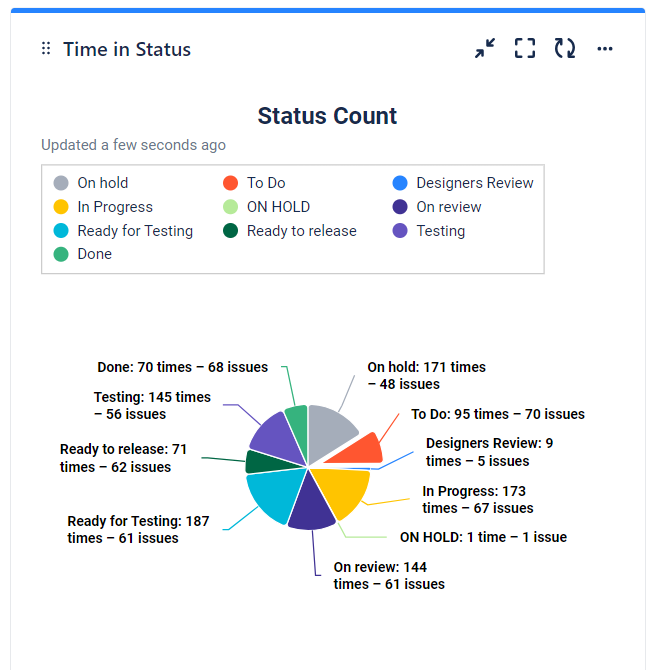
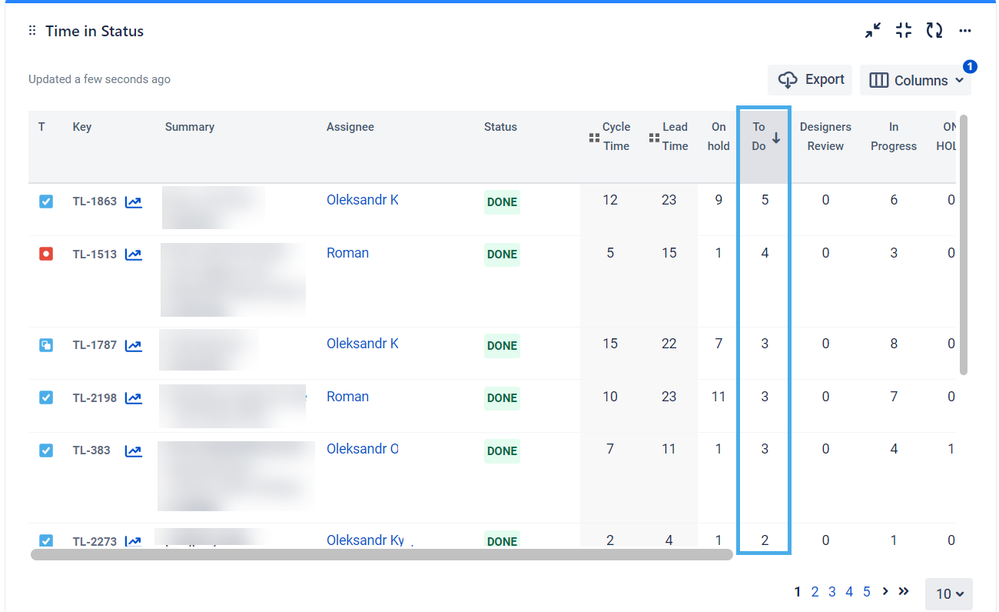
Resolution Time
The Resolution time metric is typically used in various contexts, particularly in customer service, IT service management, and project management.
Displays how long it takes to resolve an issue. You can customize the display by combining statuses into groups that belong to a particular time metric.
Generate the gadget as a table and generate groups using the Columns Manager option. Next, create charts based on this data.
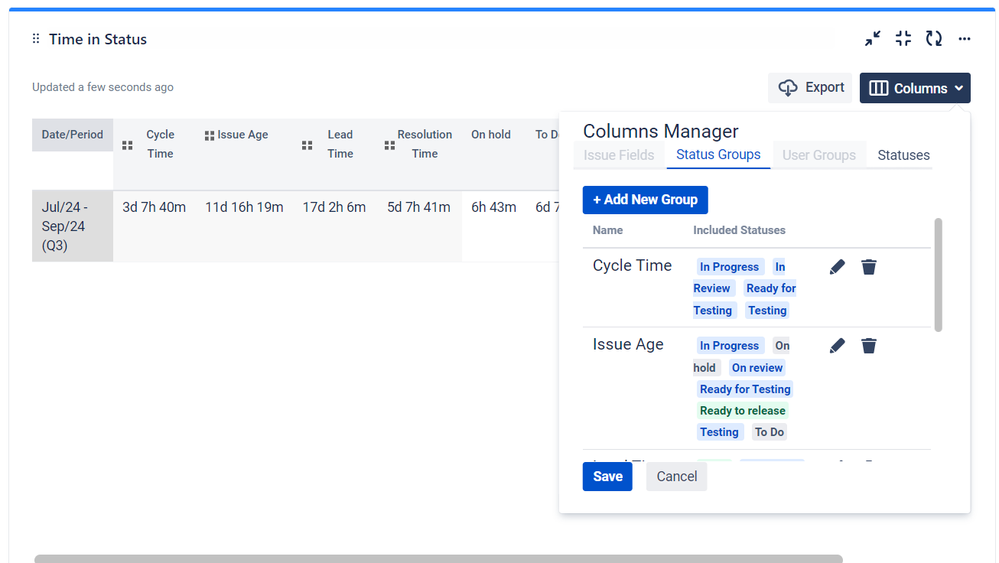
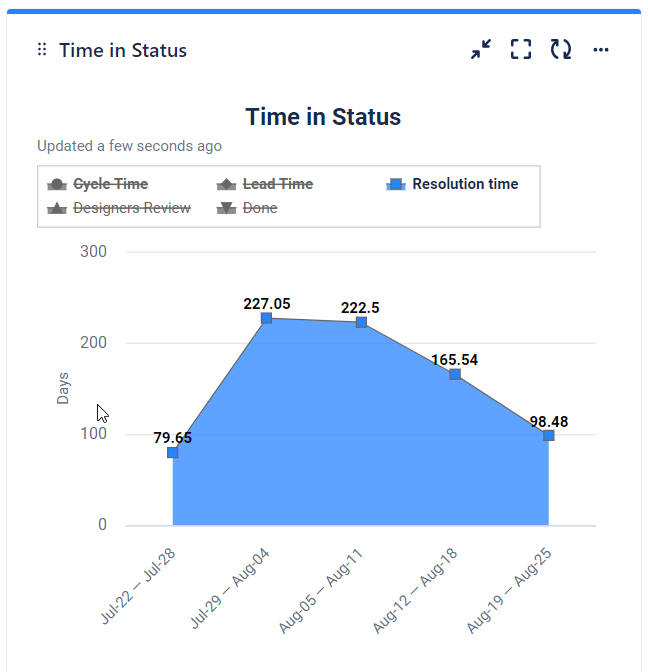
Issue Age
Issue Age is a metric used to track the time an issue has been open, from when it was created until the current time, or until it is resolved. This metric is commonly used in various fields, such as customer service, IT service management, and software development, to monitor the lifecycle of issues and ensure they are being addressed in a timely manner.
The calculation is similar to the previous metric - based on combining statuses into groups.

Lead & Cycle Time
Lead Time and Cycle Time are two important metrics used in various fields, including project management, software development, and manufacturing, to measure and optimize processes.
Lead Time is the total time taken from when a request or task is initiated until it is delivered or completed. Cycle Time is the time taken to complete a single unit of work from the start of the work until it is finished. It focuses on the actual time spent working on the task.
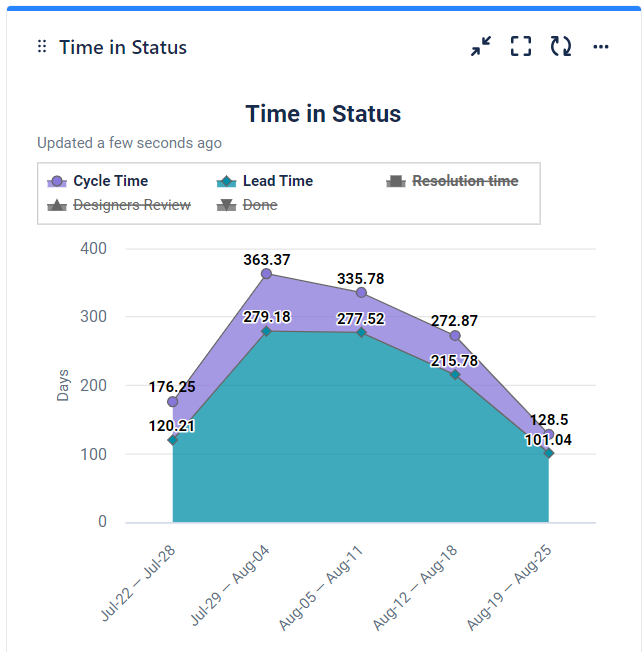
Different Average Time Metrics
All of the above time metrics can be calculated on average using the same Status Groups and Average Time Report.
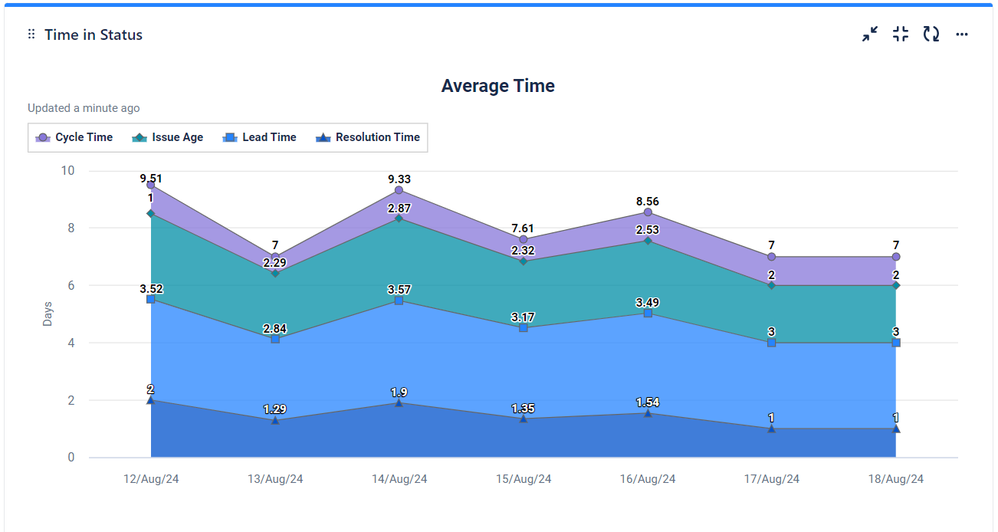
📈 Outcomes: By utilizing the gadgets provided by the Time in Status app, users can achieve the following outcomes:
By addressing these common project problems with the help of the Time in Status app, users can significantly enhance their project management capabilities, leading to smoother workflows, increased efficiency, and reduced stress. |
|---|
If you need help or want to ask questions, please contact SaaSJet Support or email us at support@saasjet.atlassian.net
Haven't used this add-on yet? Try it now!