Managing Blockers, Stuck Issues, and Flags for Smooth Project Management
📝 Context: Teams running sprints often encounter obstacles that hinder progress. These obstacles range from minor issues to significant blockers requiring immediate attention. Understanding and addressing these issues is crucial for maintaining smooth workflows and achieving sprint goals. |
|---|
🤔 User Problem: Teams struggle to identify and resolve blockers, stuck tasks, and flagged issues within their workflows. They need a way to detect these problematic tasks easily, understand their impact, and take appropriate actions to resolve them. |
|---|
What is Blockers?
A blocker is a problem that hinders progress on a project or a specific task. In short, it signals that a critical issue must be resolved before we can continue working.
What is Stuck?
The task can be labeled stuck to draw attention to the fact that there are certain obstacles, and it would be desirable to resolve them to continue working smoothly.
What is Flagged?
Flagging an issue as Flagged means that it requires special attention. This highlights issues that need additional study, review, or prioritization.
How to identify blocker, stuck, or flagged issues
Transition Count Report
Using this report, you can view how many times a task has changed its statuses. For instance, when a task often moves to the On-hold status or between the Testing ->In progress statuses, this may signal that the task is challenging to complete and needs better attention, and maybe a potential blocker or stuck issue.
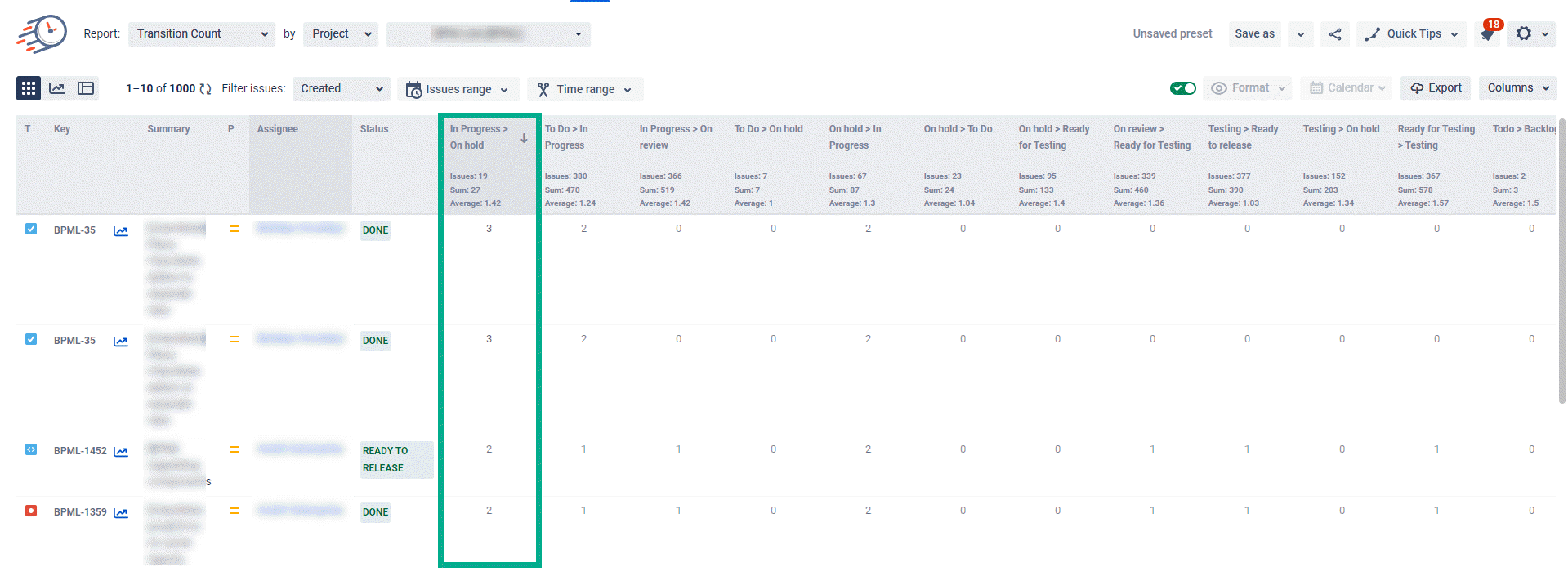
Time in Status Report
Below the screenshot, you can see a task that raises doubts due to the time spent on certain statuses. Is it easy to implement? It could be stuck because it's too large and requires breaking it into even more sub-tasks. Or do you need to attract additional resources to solve it?
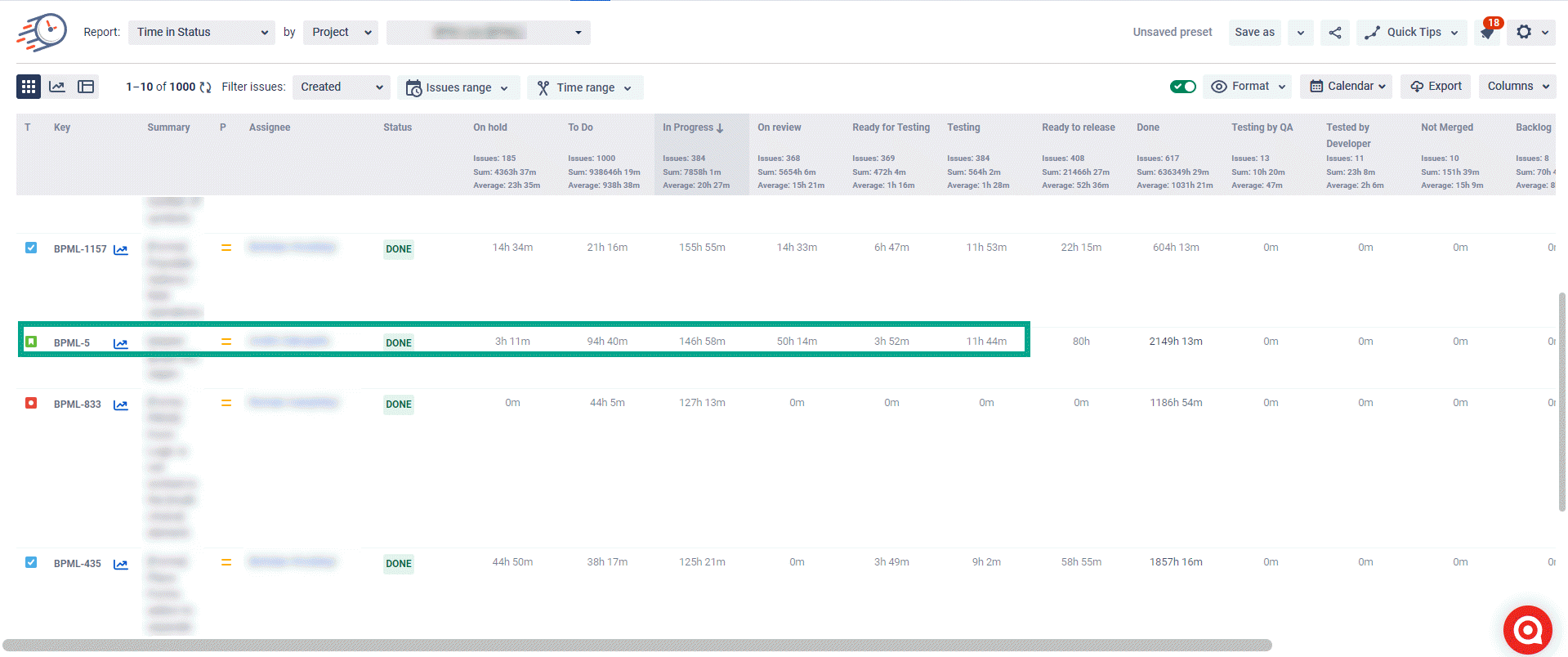
Sprint Report
Pay attention to the sprint structure showing you the number of flagged issues. And the carryover rate.
What is a carryover? These are issues that have yet to be completed within the current sprint and are carried over to the next sprint to complete them.
Such tasks need to be treated with special attention if they jump from sprint to sprint but are incomplete or cannot be completed.
!!! Also, it's worth remembering that if the carryover rate of each sprint is 0%, this is not good. This means you need to plan your sprint scope better because your team is not working at full capacity.
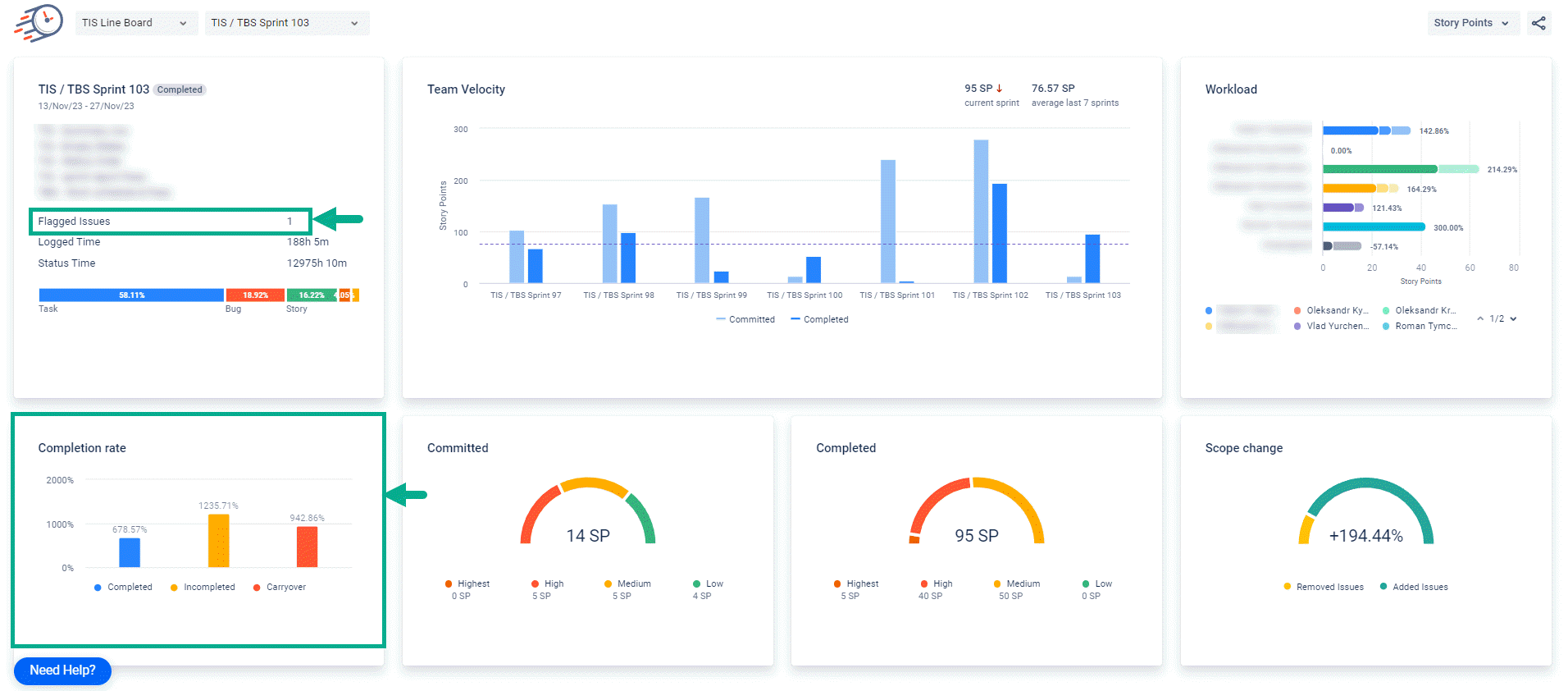
📈 Outcomes:
|
|---|
If you need help or want to ask questions, please contact SaaSJet Support or email us at support@saasjet.atlassian.net
Haven't used this add-on yet? Try it now!