How to Exclude Non-Working Days
📝 Context: Teams that use Jira to track their work need a clear understanding of where time is spent to improve processes and estimates. Standard reports do not consider non-working time such as weekends, holidays, nights, and vacations. This guide explains how to set up a non-working days calendar and obtain accurate metrics for actual throughput and cycle time using the Time in Status app. |
|---|
🤔 User Problem: Teams need a way to exclude non-working time from their analytics and forecasting to get accurate metrics for actual throughput and cycle time. Standard Jira reports do not consider non-working time, which can skew the metrics. |
|---|
The Time in Status app solves this problem by allowing you to set calendars and exclude non-working hours, breaks, holidays from your analytics and forecasting.
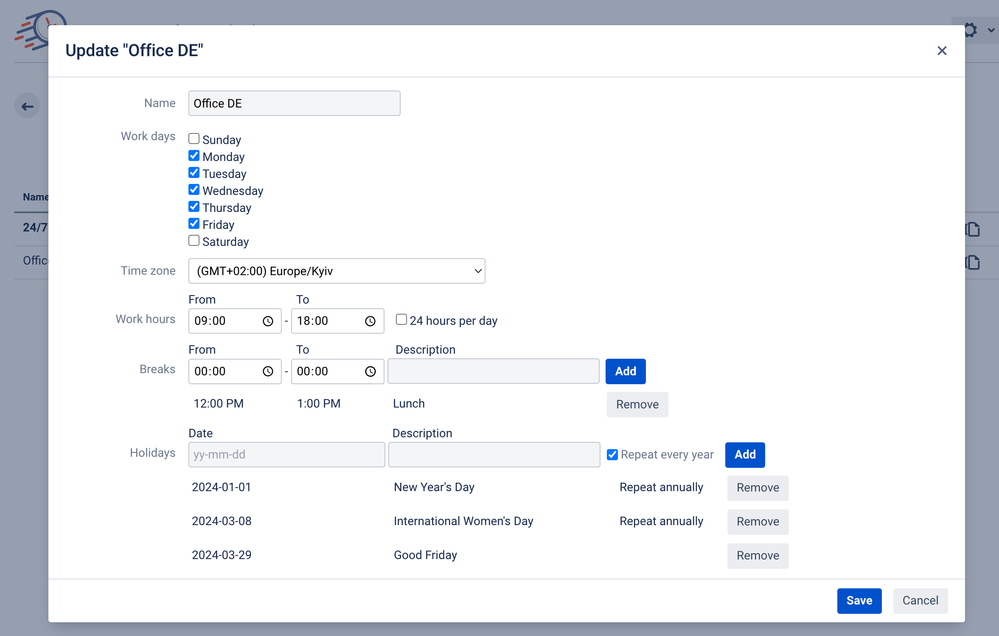
How do Calendars work
For a typical dev team working regular business hours, there can be a significant difference between calendar and actively working time for an issue.
A bug is picked up on Friday and completed the following Thursday. From a 24/7 calendar perspective, that's six elapsed days.
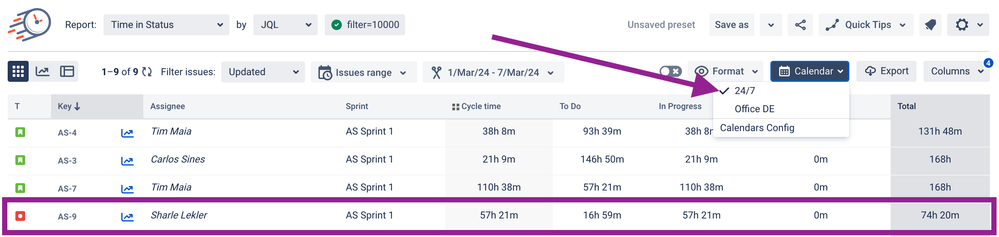
However, looking at working days tells a different story. If the team only works Monday through Friday, then there were only four working days between the start and completion of that bug.
By integrating the team's working calendar, Time in Status accounts for this.
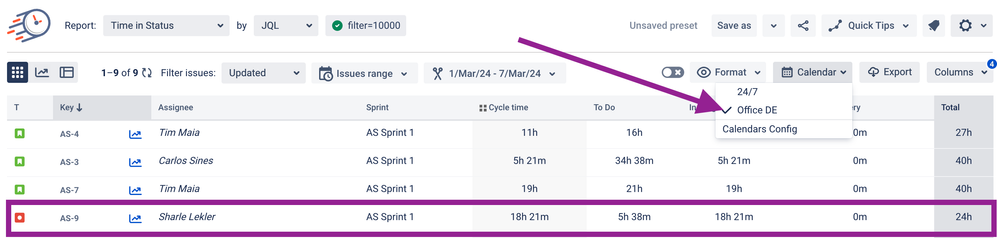
The reports would time spent working on issue in this status and cycle is four days instead of six calendar days. This prevents weekends from skewing the metrics and provides a more accurate representation of actual throughput and cycle time.
📈 Outcomes: By having visibility into accurate working time, the team can:
|
|---|
If you need help or want to ask questions, please contact SaaSJet Support or email us at support@saasjet.atlassian.net
Haven't used this add-on yet? Try it now!