Chart of Issue Transitions into Specific Status
📝 Context: The "Status Count" report in the Time in Status app allows you to overview the number of times an issue has been in each status. This can help you identify bottlenecks, understand workflow efficiency, and make data-driven decisions. |
|---|
🤔 User Problem: Users need a way to visualize the number of times an issue has been in each status to gain insights into workflow efficiency and identify areas for improvement. |
|---|
Follow these steps to configure:
Switch to the graph view.
Choose the Area, Bar, or Pie Chart Type.
Select a “Status Count” report and project you need.
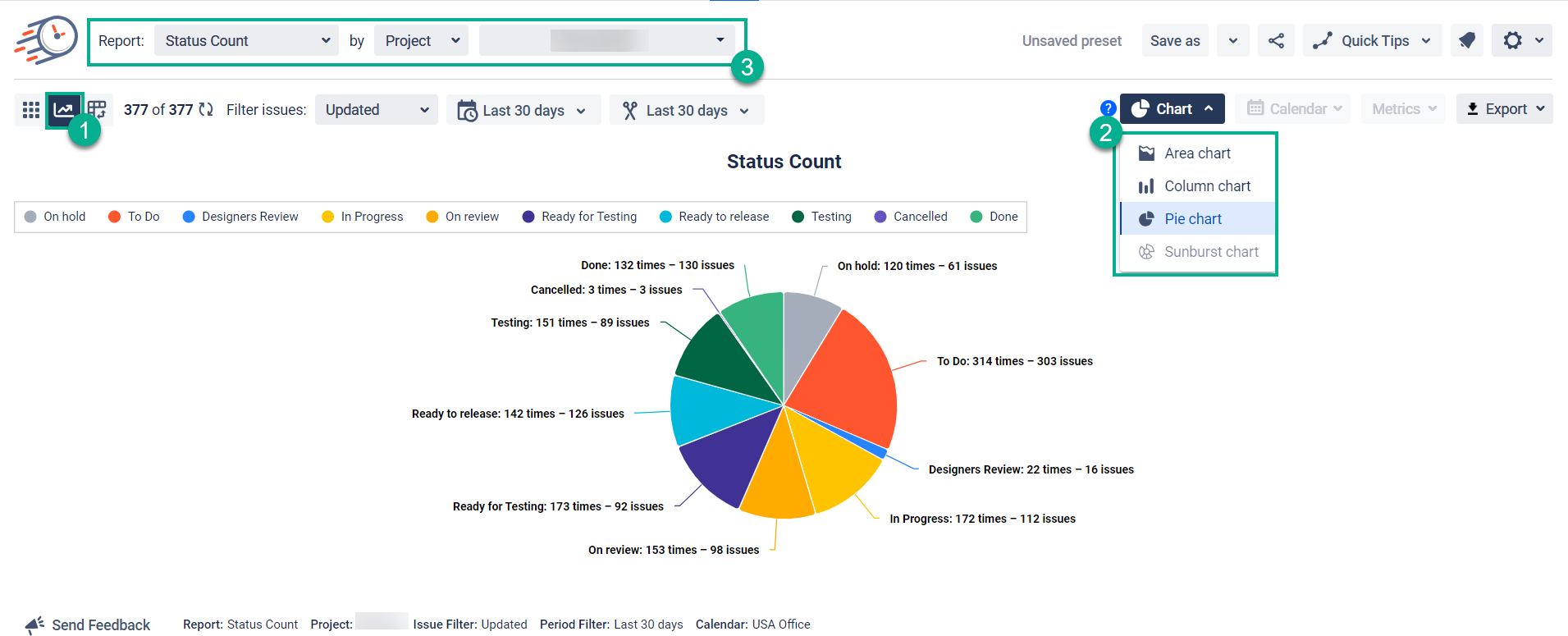
If you want to get the numbers for some status only, uncheck the unnecessary ones by tapping the colored circles.
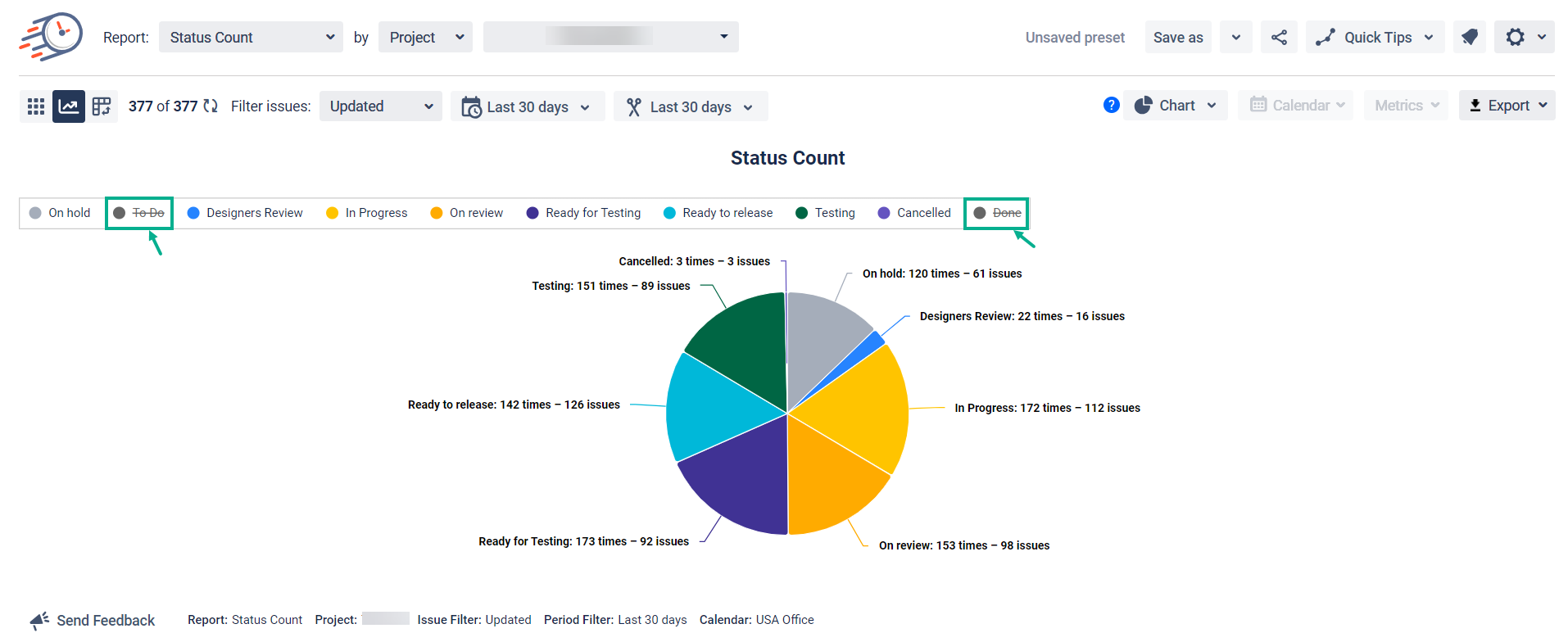
📈 Outcomes:
|
|---|
If you need help or want to ask questions, please contact SaaSJet Support or email us at support@saasjet.atlassian.net
Haven't used this add-on yet? Try it now!