Project Portfolios
Managing a large number of reports can be challenging. That's where Portfolios can help!
What are Portfolios?
Portfolios are like folders for your reports, allowing you to group and manage them more easily.
Create multiple portfolios to categorize your reports based on project, client, team, or any other criteria that makes sense for you.
View key information and financial summaries at the portfolio level, saving you time and effort.
How to Use Portfolios:
Accessing & Creating Portfolios:
From the main menu, click "Portfolios" (located after "Time Reports"), then select "Create Portfolio" to start a new one.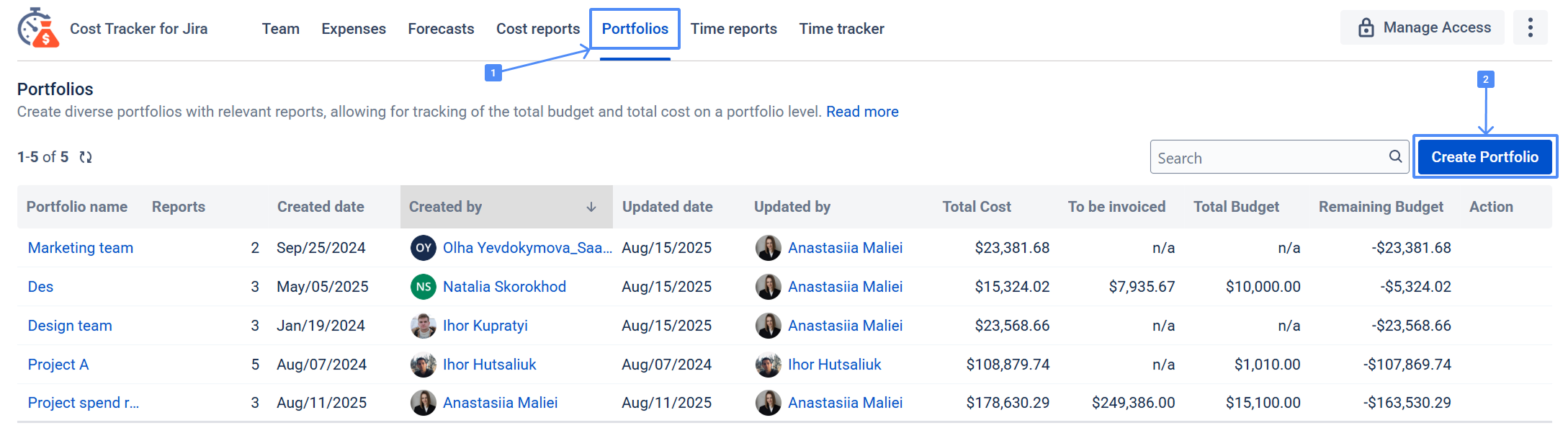
Enter a name for your portfolio.
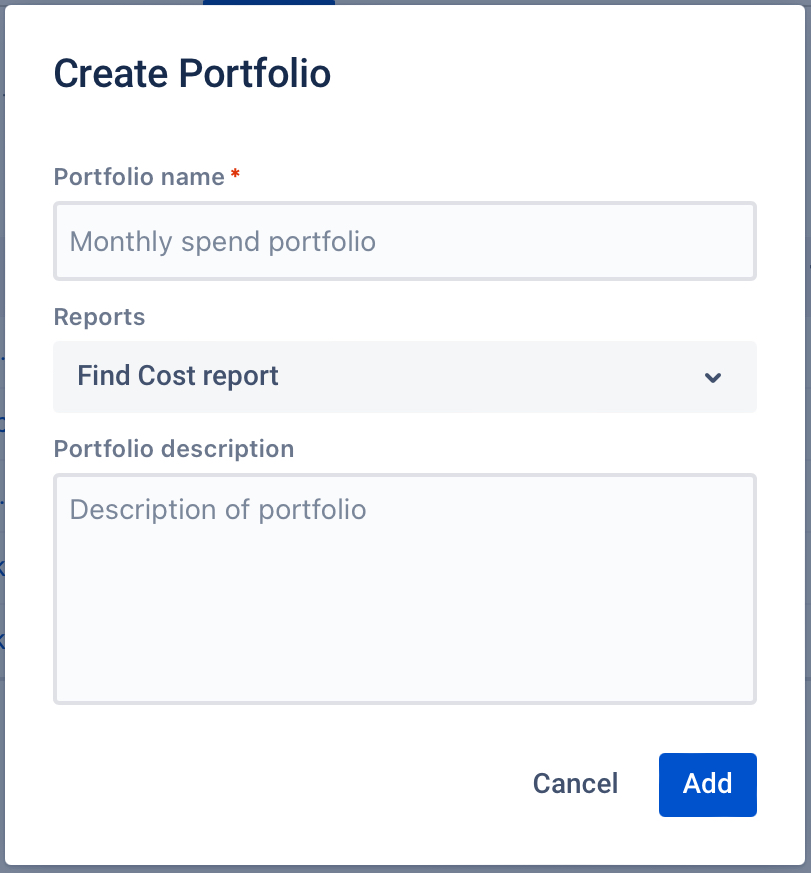
Select the reports you want to include (you can search for them by name).
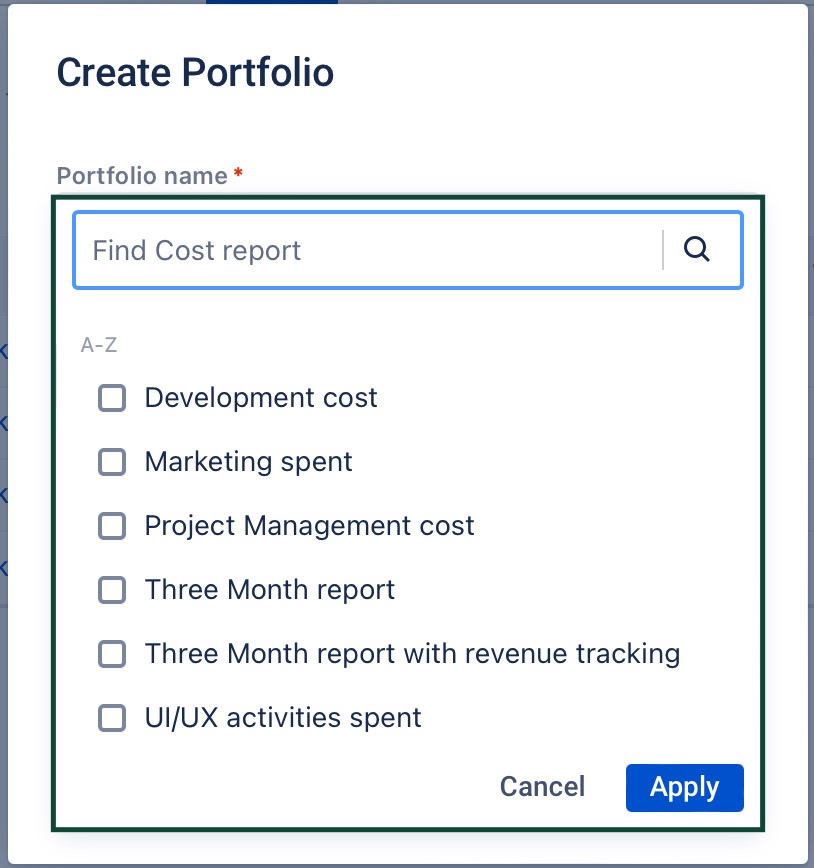
Optionally, add a description for your portfolio.
Click "Add" to create the portfolio.
Viewing and Managing Portfolios:
The Portfolios page lists all your existing portfolios.
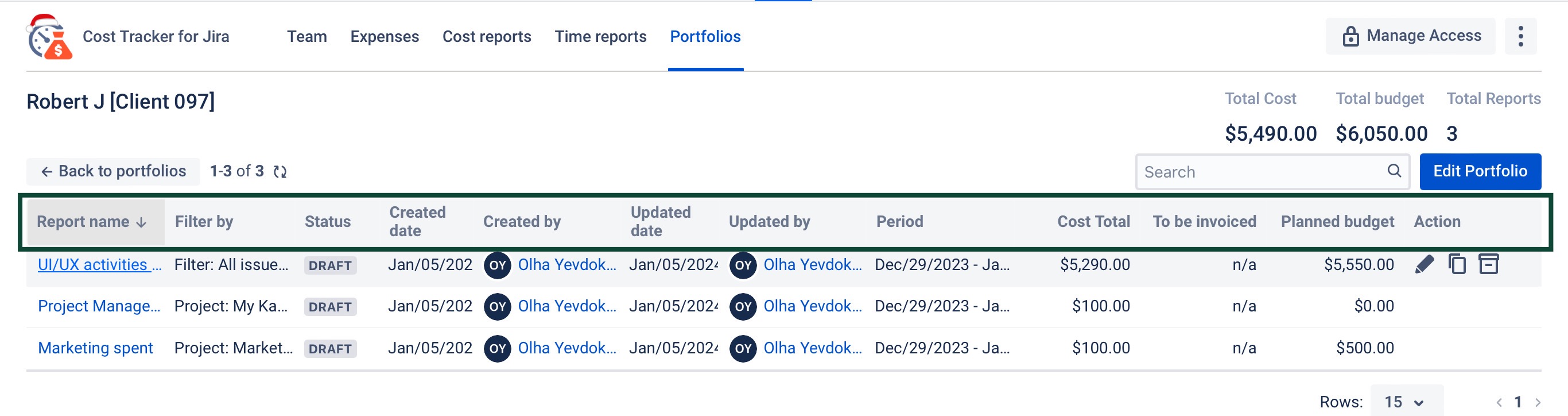
For each portfolio, you'll see:
Name
Number of reports
Creation and update information
Total cost, billing, budget, and remaining budget
Click on a portfolio to view its details and the individual reports it contains.
Editing or Deleting Portfolios:
Click the "Edit" button to modify a portfolio's name, description, or reports.
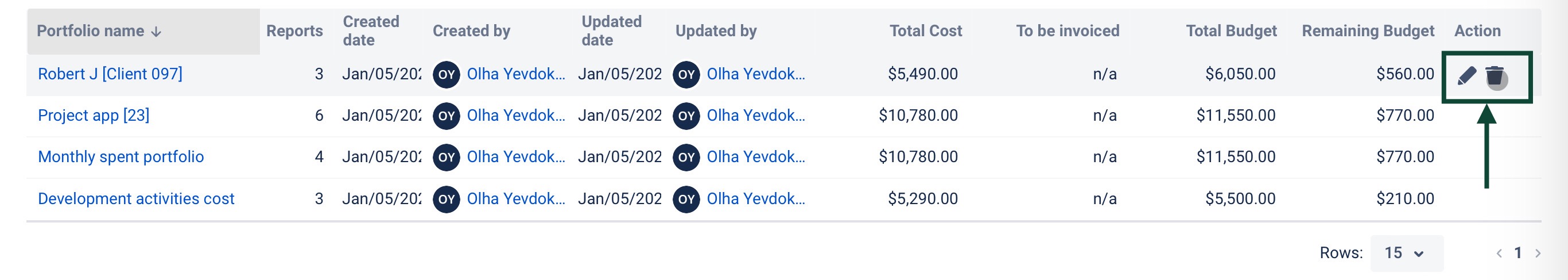
Click the "Delete" button to archive a portfolio (this won't delete the reports within it).
Use cases:
Project Management:
Track costs, budgets, and progress across projects. Identify issues early and collaborate with teams sharing the portfolio.
Client Management:
Tailor portfolios for clients, accessing reports & tracking performance easily. Generate custom insights for informed decisions.
Financial Analysis:
Consolidate data from different units, departments analyze trends across areas, and generate comprehensive reports for budgeting & forecasting.
Sales Performance:
Track individual & team performance, identify improvement areas, and analyze regional trends & campaign effectiveness.
Marketing Campaign Management:
Monitor campaign costs, budget, and key metrics to assess ROI and optimize future initiatives.
Team & Resource Management:
Track individual & team performance and resource utilization for improved accountability and team structures.
If you have any questions or need further assistance, please reach out to our support team.
Haven't used this app yet? Try it now! >>>