Issue widget
Time & Time & Cost Tracker for Jira Cloud allows you to track the issue cost.
To do it, navigate to any issue you want to get the cost and click on the Cost Tracker app icon that locates below the issue summary.
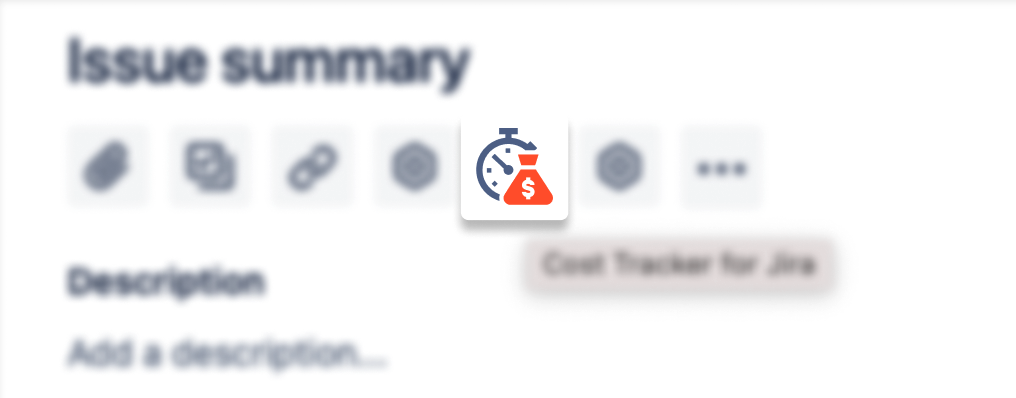
Once activated, the App widget will be loaded below the issue description.
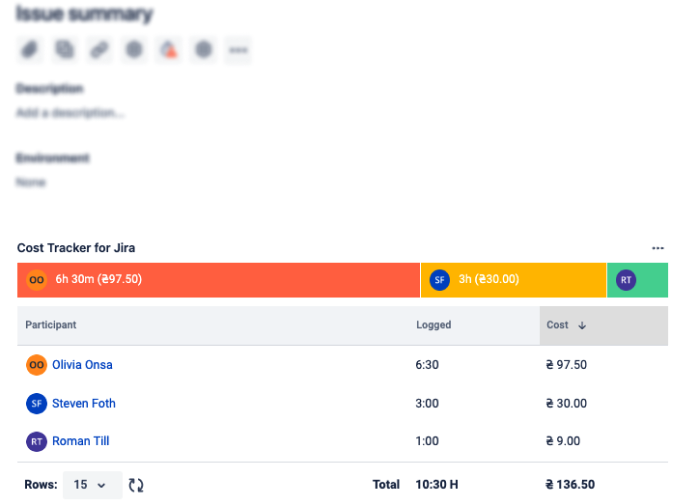
It shows the list of all users who have reported their time to a particular Jira issue, their work log, and cost as work log multiplied by the user’s rate.
If some users don’t have a Rate added to the system or the work log date has no rate with the appropriate effective date, the system will multiply the worklog to null. At the same time, you can set the rate directly on this page.
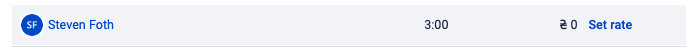
If you need help or want to ask questions, please contact SaaSJet Support or email us at support@saasjet.atlassian.net .
Haven't used this app yet? Try it now! >>>