Time Metrics Tracker | Time Between Statuses Data Center
With the app, you can calculate the time issues spend when going from one status to another
Monitor and avoid risks in your workflow process by clearly defining tasks’ transition time.
Get automatically generated reports
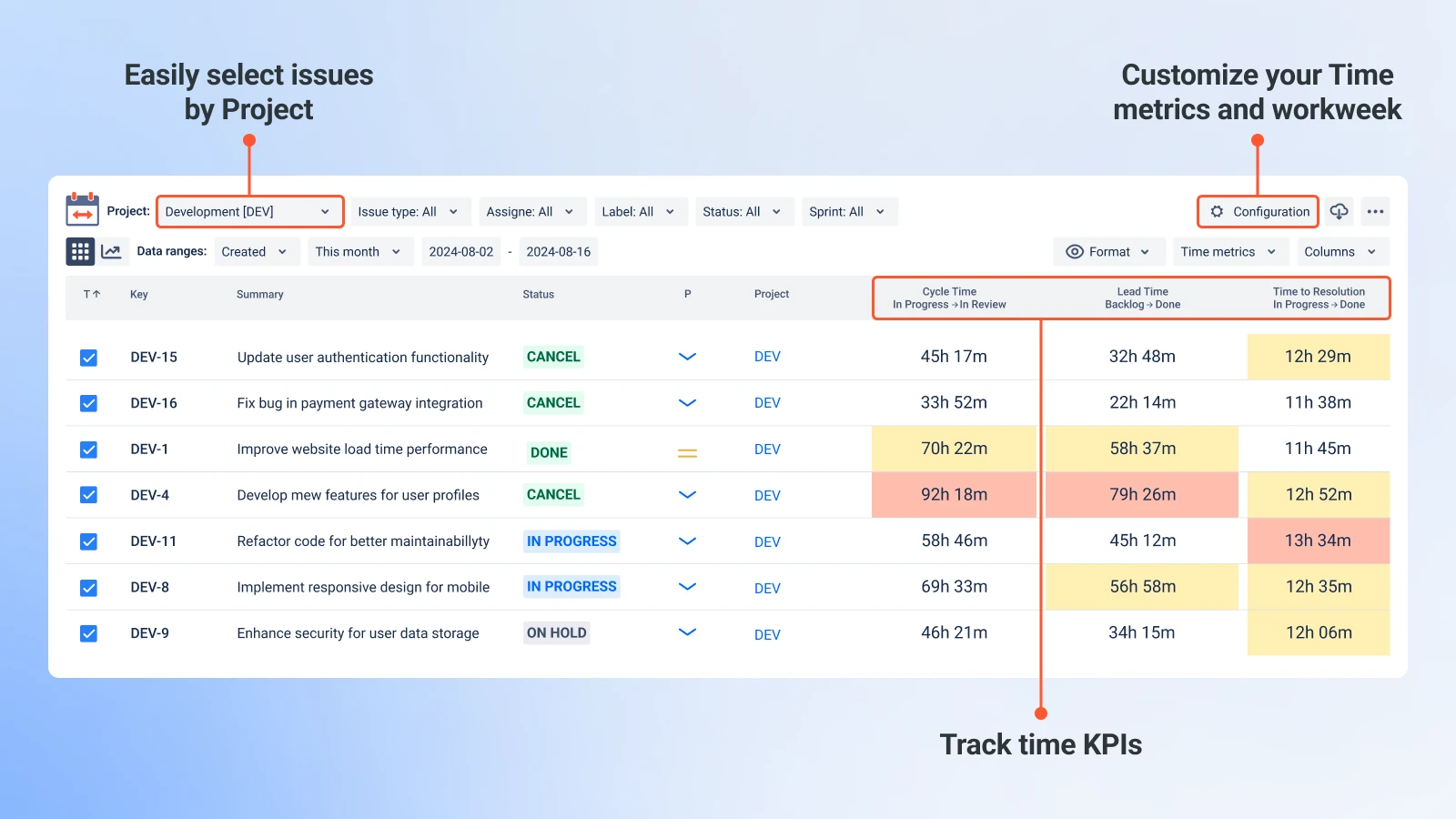
Customize reports by settiing non-working time using Work schedule feature
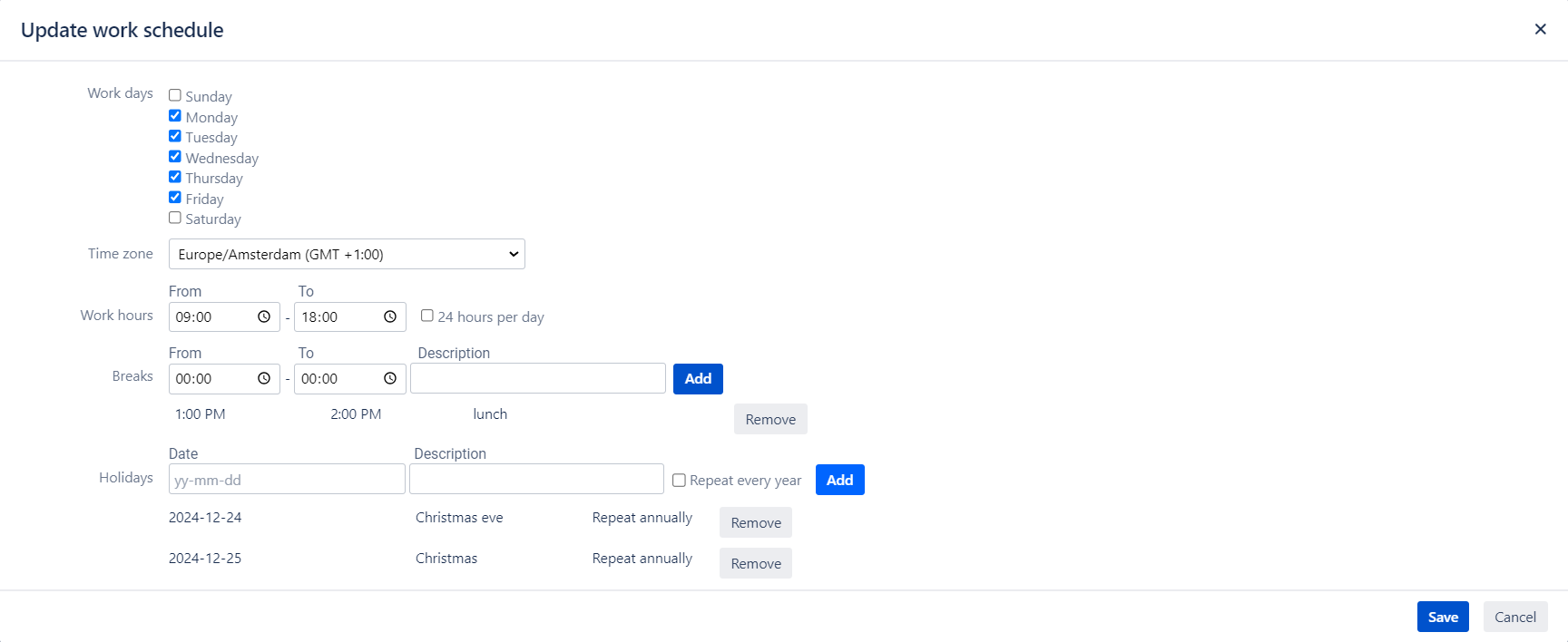
Customize the calculation by choosing first/last transition to or from the status
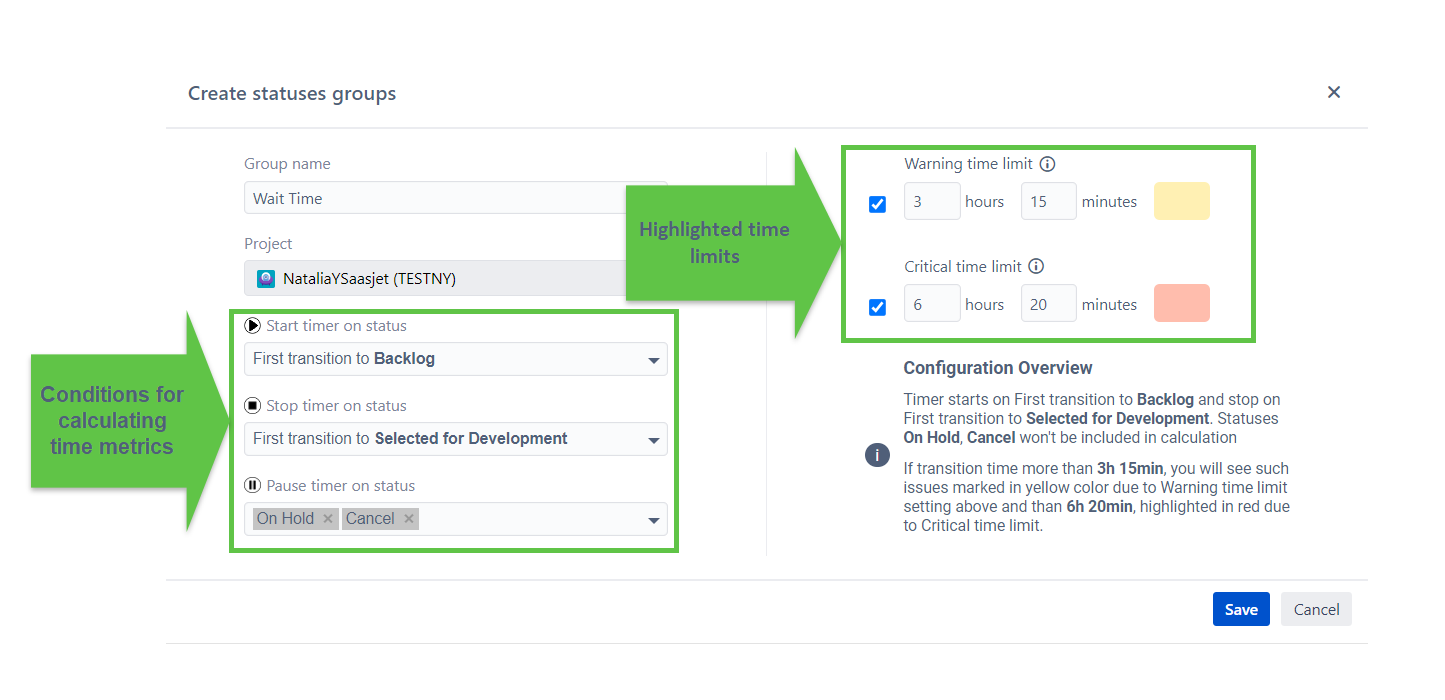
Get the visual color tagging you when the time limits have been exceeded (for both Warning and Critical time)
Export data as XLSX or CSV file report and use external tools
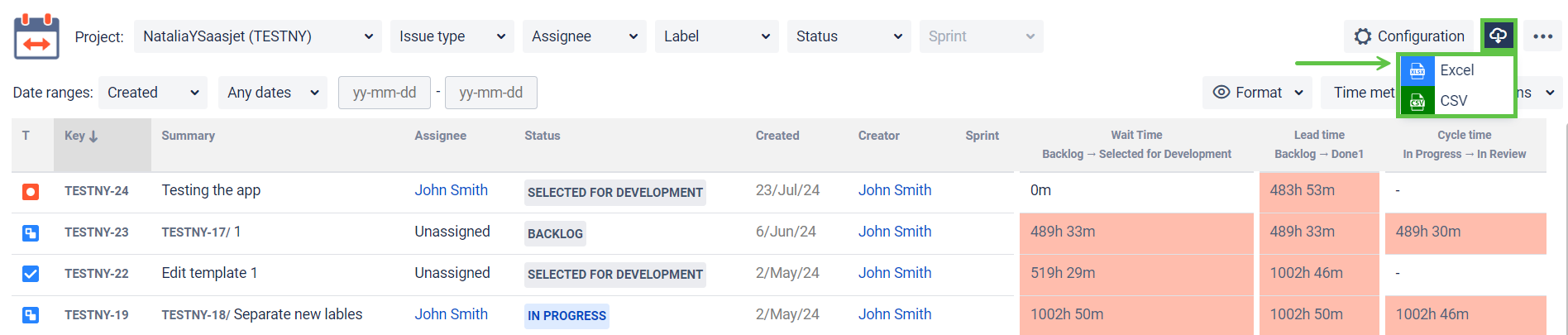
If you need help or want to ask questions, please contact us through a SaaSJet Support or via email support@saasjet.atlassian.net
Haven't used this add-on yet, then try it now !