The easiest way to gather the feedback and support your customers in Jira
If your company works with customer feedback or any type of requests/questions, then you could notice that very often it takes a long way and sometimes lots of time to deliver this request to the person who can provide support and solve reported problems.
That’s why many companies prefer using some 3rd party apps or even email addresses to report the work items that customers or partners might have.
Would you like to have a solution that will save your time and efforts, and will definitely help solve problems more quickly? Then we have good news!
If you want your customers' requests to be reported directly to Jira and create an Issue in the right place, there is a solution called Issue collectors.
Issue collectors [we are now talking about Jira Issue Collector] allow you to easily gather feedback on any website in the form of Jira work items, even from users who don't have Jira accounts.
How does it work? Look at the scheme below:
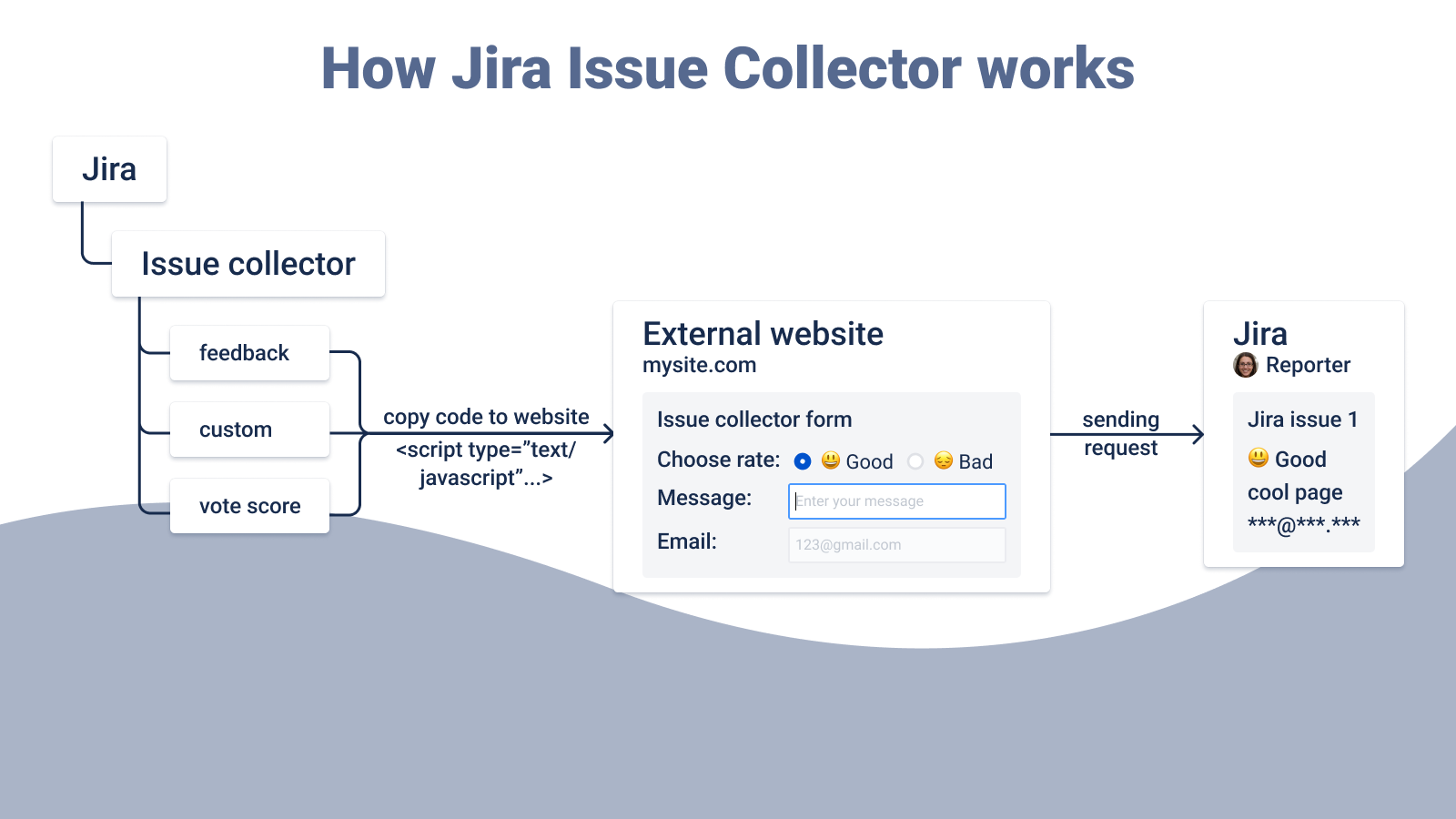
Just follow the instructions below, and all the requests will be delivered to Jira and may be quickly assigned to the right person who can help with the reported problem:
1.Go to Project → Project Settings → Work Items → Collectors.
2.Click on the Add Issue Collector button.
3.Name it (e.g., Report a bug), fill in all the required fields, and press the button Submit.
If you need some custom fields, choose the Custom option in the Triggers section. Choose the trigger style (prominent, subtle, vertical, custom). Below, you can see what some of them look like:
4.After saving fields configurations, you will get HTML or JavaScript code that should be added to your website.
When the code is embedded and tested, you are all set. All the forms submitted by your customers will be delivered to Jira as separate work items in the target Project.
Let’s now take a look at how it works in reality:
When your customers press the Provide feedback button, they see a form to write their feedback (or requests, questions, complaints; it depends on your aims).
Then feedback is delivered directly to the necessary Project backlog, where you can read them and choose the assignee who will be able to provide the solution to make your customers happy.
What do you think about Issue collectors? Do you think this feature is useful? Would you like to use it too?
Let us know if issue collectors are helpful for you. If yes, and you would like to use them, we will add such issue collectors to our SLA Time and Report for Jira by SaaSJet.