Google Maps for Jira on Mobile Devices
Google Maps for Jira data is now available on mobile. It means that users can view geo markers that have been added before on the Google Map via mobile devices.
Click any work item.
.jpg?inst-v=11bfe6c1-a77c-4b81-a419-f856654d96bb)
2. Click Google Maps for the Jira field on the right sidebar.
.jpg?inst-v=11bfe6c1-a77c-4b81-a419-f856654d96bb)
3. Select one of the listed markers with address or geo coordinates and click the share button.
.jpg?inst-v=11bfe6c1-a77c-4b81-a419-f856654d96bb)
4. Select one of the proposed options:
Copy address,
Copy GPS coordinates.
Open in Google Maps.
.jpg?inst-v=11bfe6c1-a77c-4b81-a419-f856654d96bb)
4. Select an option you want and use where you need it to view the marker on the Google Maps.
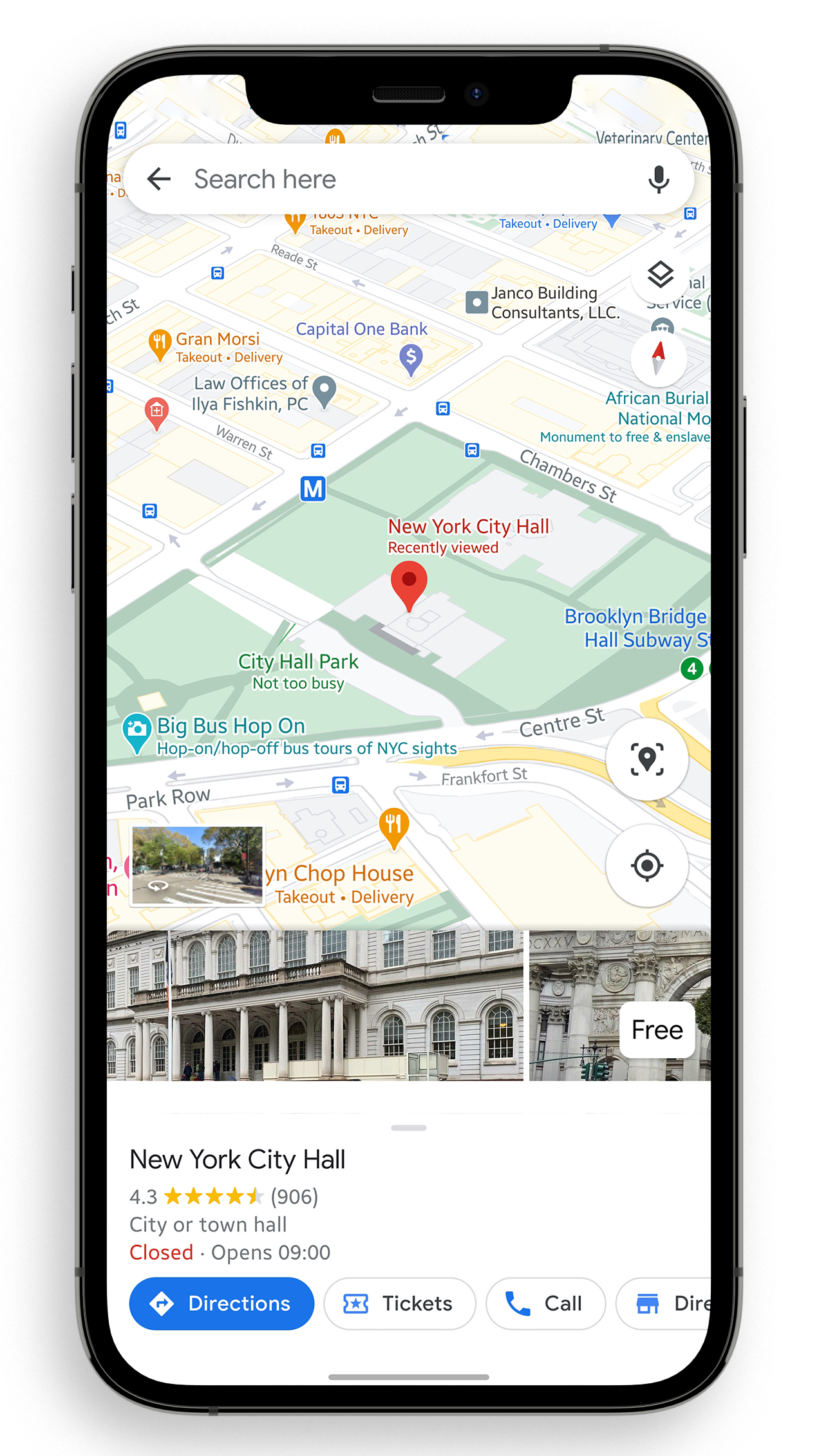
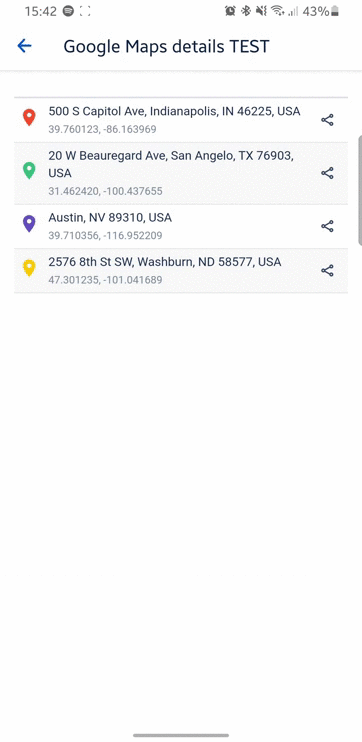
If you need help or want to ask questions, please contact SaaSJet Support or email us at support@saasjet.atlassian.net |
Haven't used this app yet? Try it now! >>> |