Installation of Issue History for Jira | Data Center
Like all add-ons in Atlassian Marketplace, Issue History is set in two ways:
from Atlassian Marketplace;
from Jira admin page.
From Atlassian Marketplace
If you want to install the add-on from the Atlassian Marketplace, please follow the steps listed below:
1. Type "issue history for jira saasjet" in the "Search the Marketplace" field.
2. Find the "Issue History for Jira" add-on by SaaSJet in the search results.
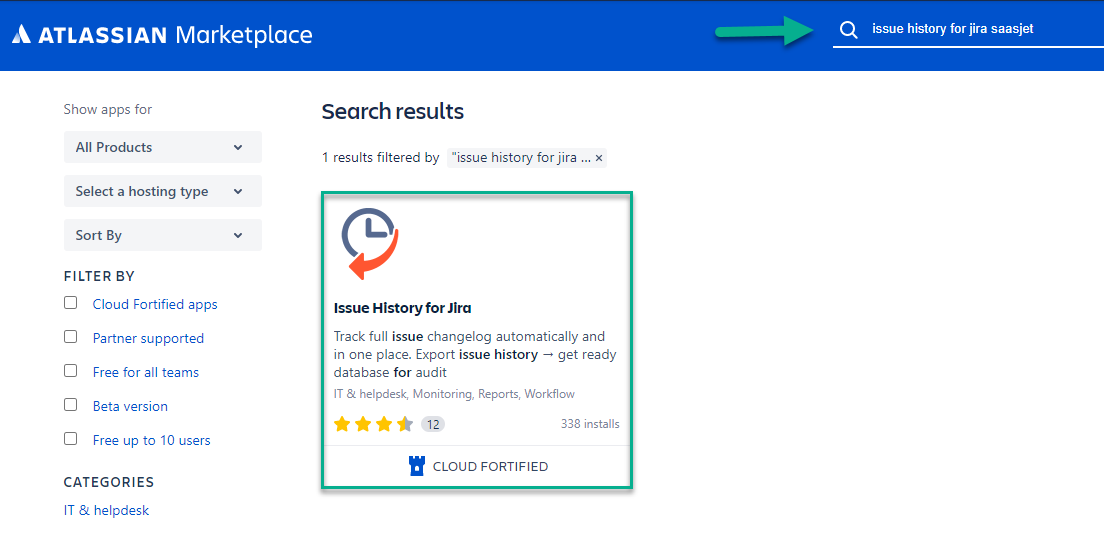
Choose the Data Center hosting type.

Press the "Try it free" button.
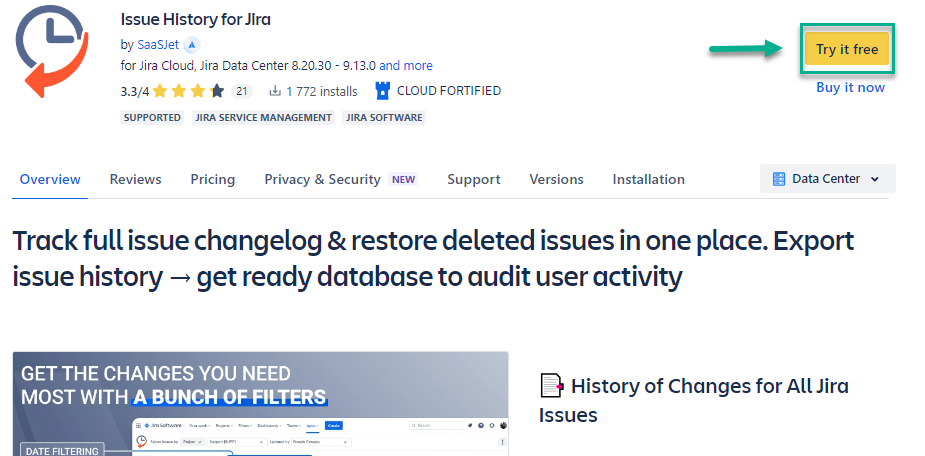
4. Select your site on the atlassian.net to install the add-on, then click "Start free trial."
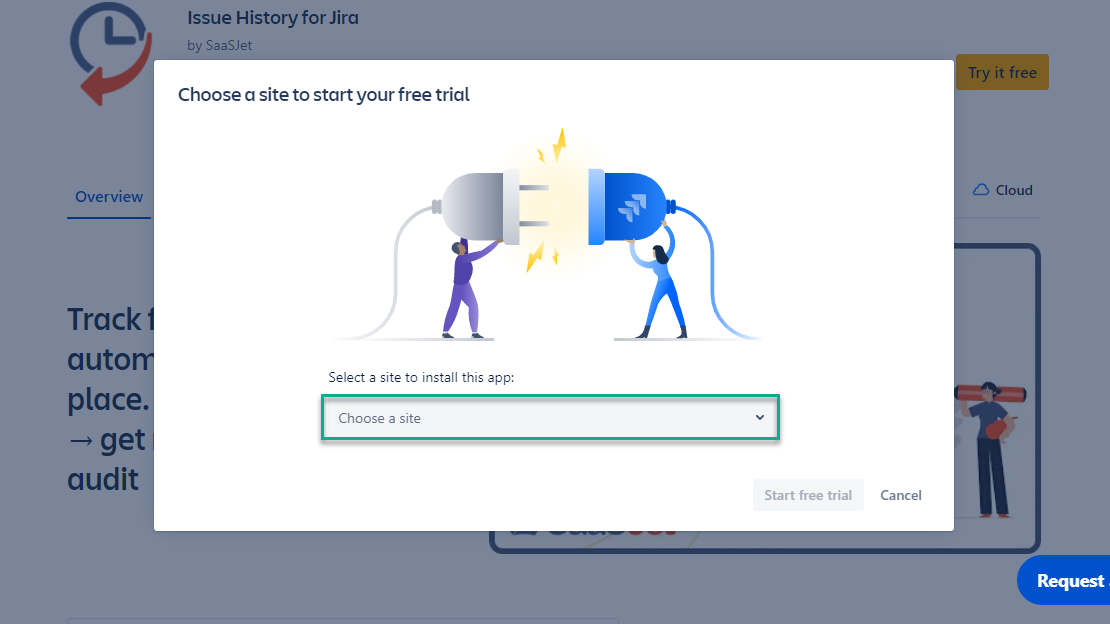
5. Open your Jira account and choose "Issue History" from the drop-down list.
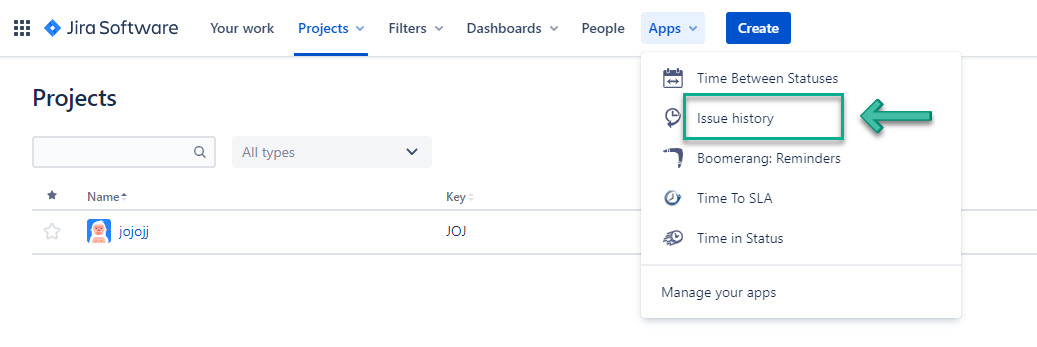
You're all set!👍
From Jira admin page
If you want to install the add-on from Jira admin page, please follow the instructions below. (You need to be a JIRA Administrator to install Issue History)
1. First, click Apps menu and go to Find new add-ons page.
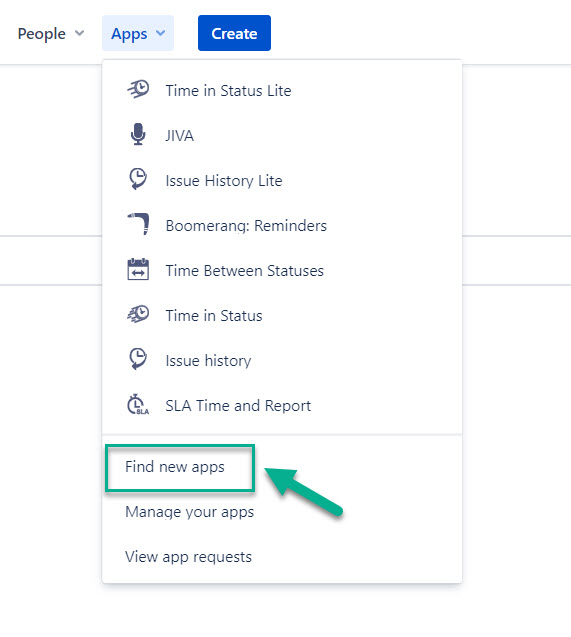
2. Type "Issue History saasjet" in the search box and then click it.
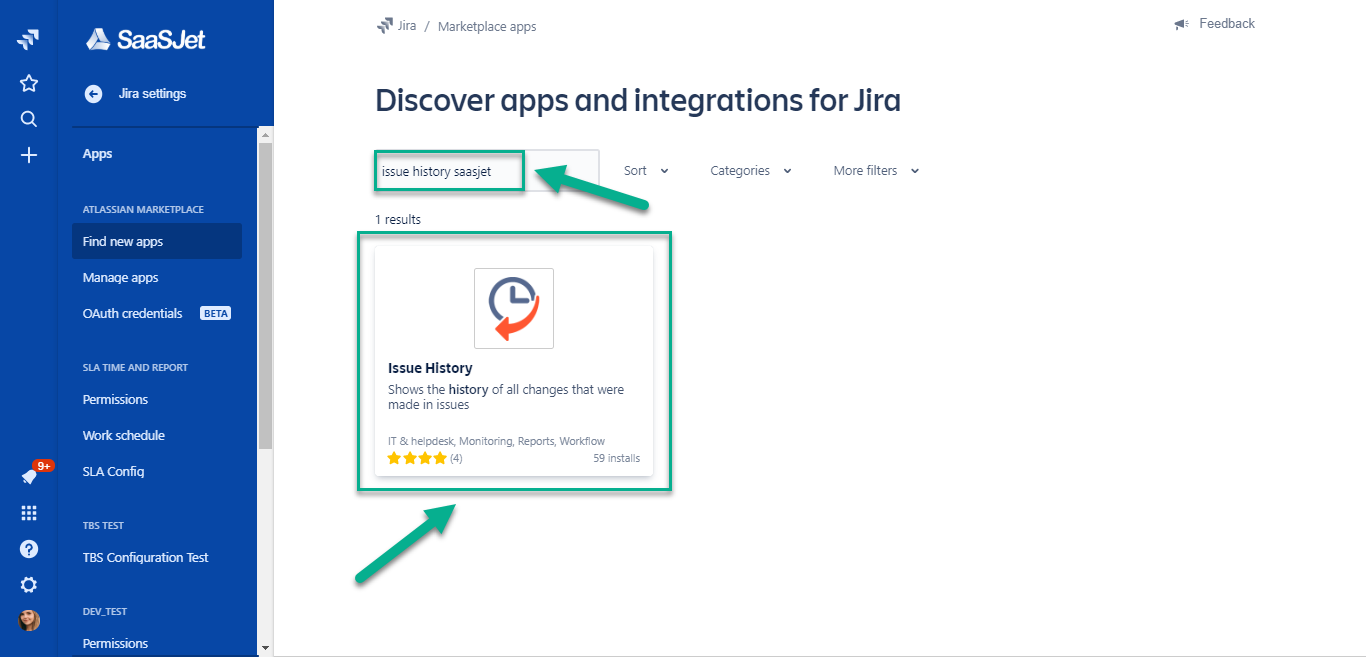
3. Click "Free trial" or "Subscribe now" to download and install the app.
4. You're all set! 👍
Haven't used this add-on yet, then try it now ⬇
https://marketplace.atlassian.com/apps/1220385/issue-history?hosting=datacenter&tab=overview&utm_source=Confluence&utm_medium=referral&utm_campaign=Documentation_Installation-of-Issue-History-for-Jira-Data-Center