How to get issue history for the chosen issues only? | Data Center
To get the issue changelog by a few chosen issues you need to:
Open the Issue History add-on.
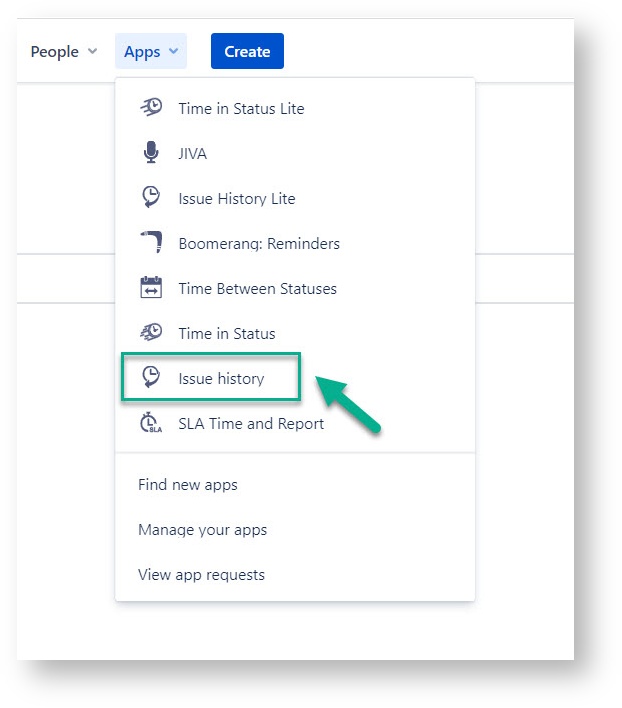
2. Click the filter icon depicted below to get a drop-down list of your issues.
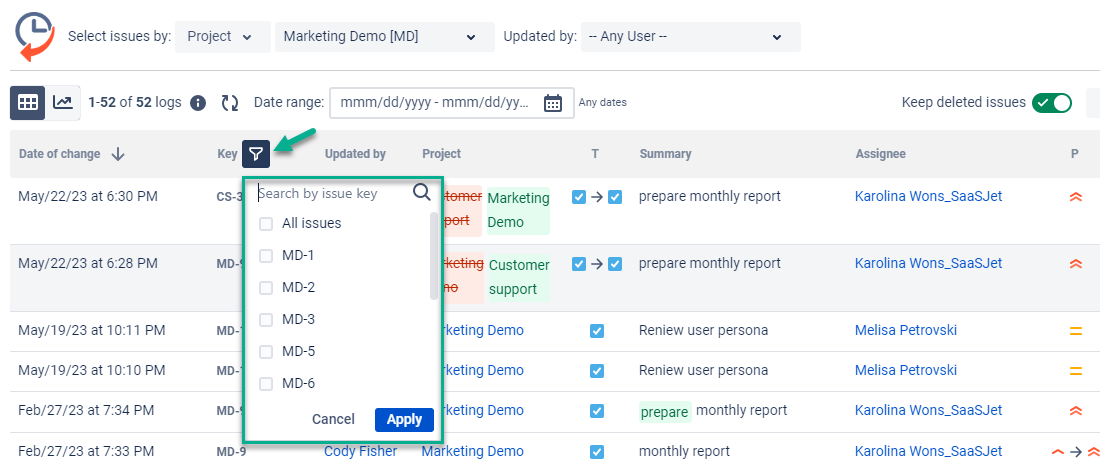
3. Choose the necessary issues you want to get info about and click the “Apply” button.
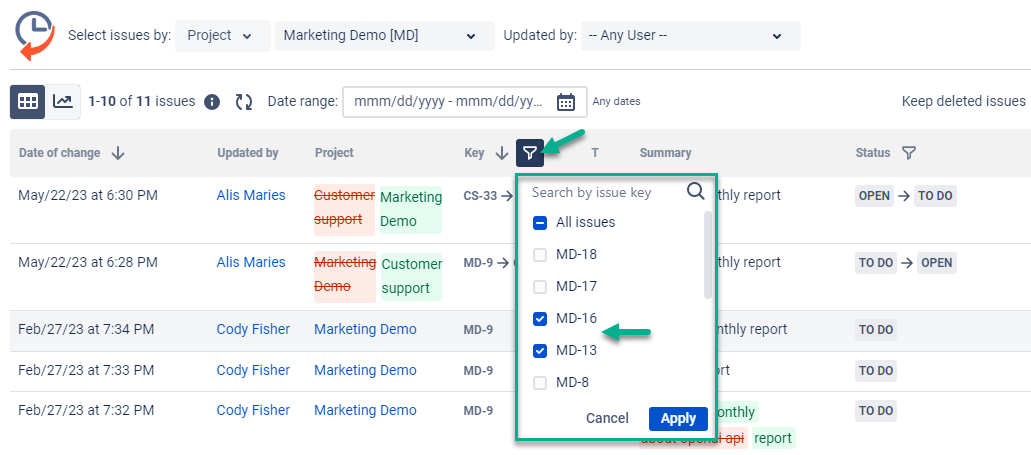
4. Get the changelog of a few issues ordered one by one.
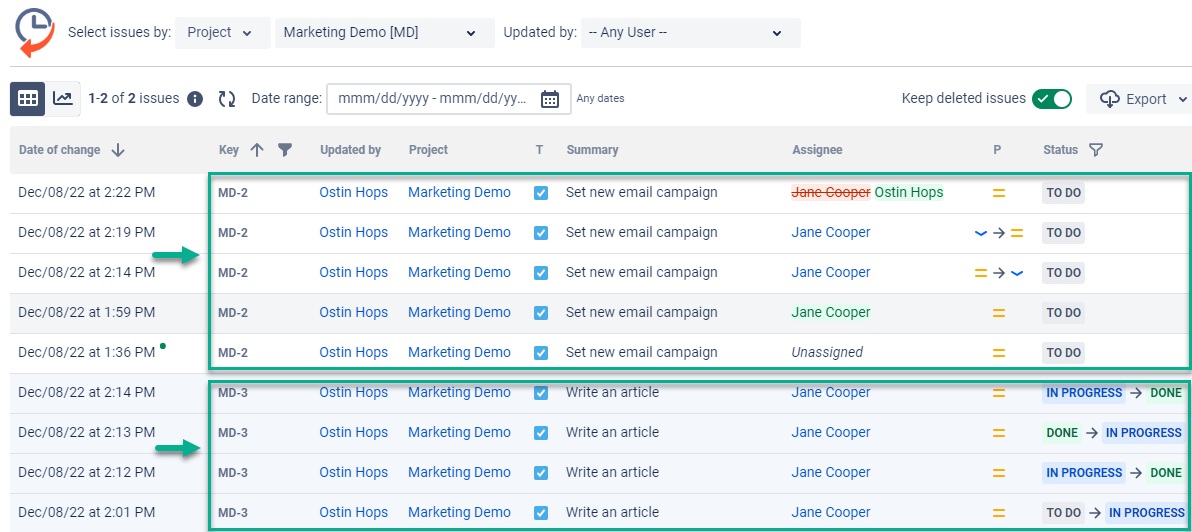
Haven't used this add-on yet, then try it now! >>>