How to track tasks that moved from Project A to Project B
Case: Someone moved a few issues from one project to another. Those tasks now have different issue keys. The user is trying to find those moved from Project A to Project B. The number of moved issues is unknown. How do we find what issues were transitioned?
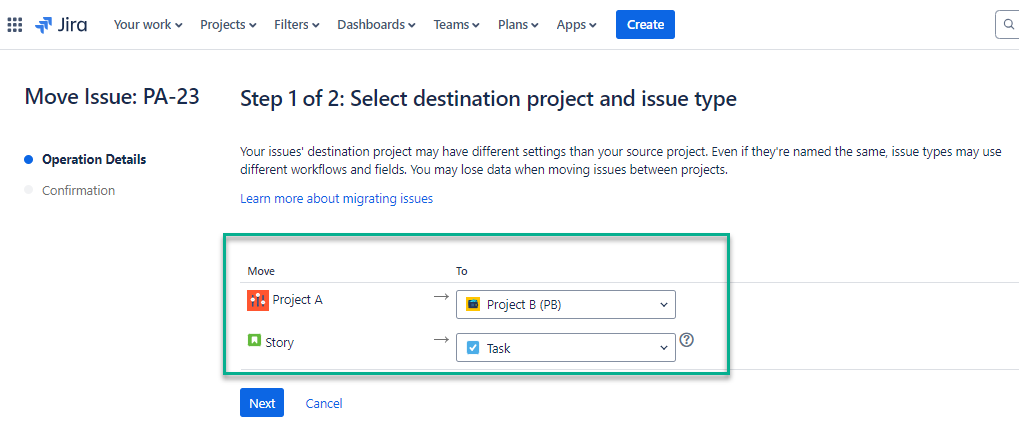
Finding tasks are moved from A to B project
Issue History for Jira app allows you to locate issues that migrated between projects even if you don’t know what tasks have been moved exactly. It will provide valuable insight by showing previous and current issue key, project, and issue type. You can get a helicopter view of all project changes and here is a detailed guide on how to spot migrated issues.
🔴 Table view
Open Issue History for Jira app and select projects. With JQL, you can select a few projects that interest you. If you don’t know what projects issues moved between, you can select all projects and get a general picture.
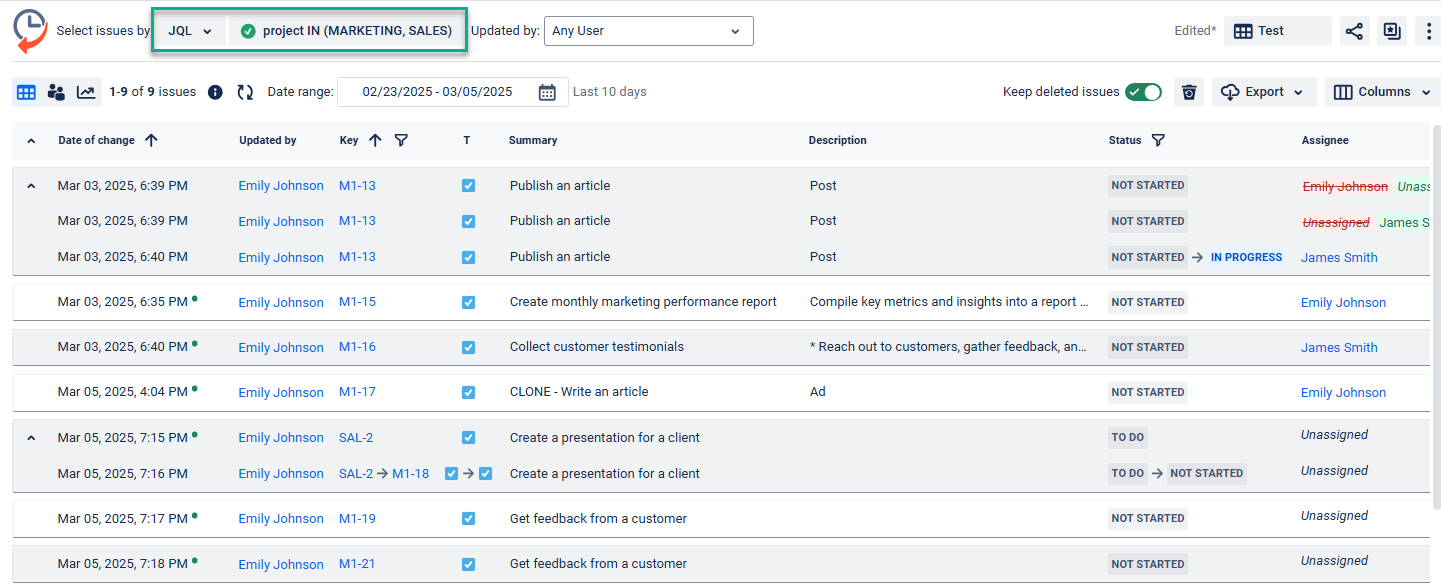
Now, you need to add all the necessary fields to the table columns. For this case, it will be issue type and project (issue key is included by default).
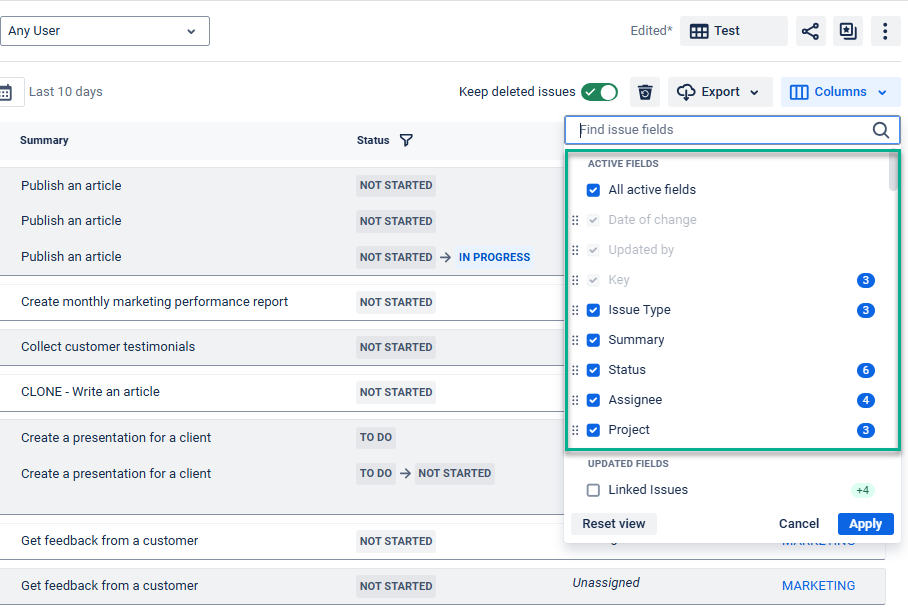
Drag and drop fields to place them in the order you need.
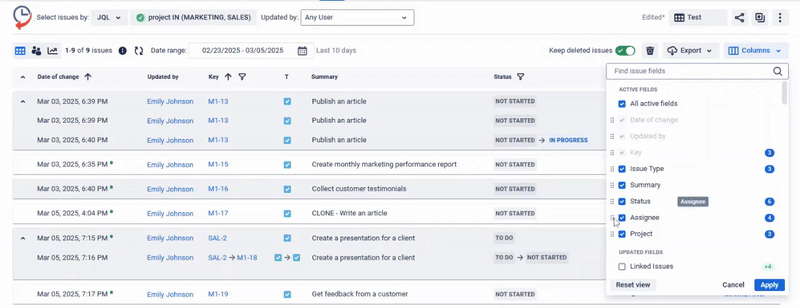
Click Apply, and you will get a report where you can see all changes made to selected fields and for specified projects.
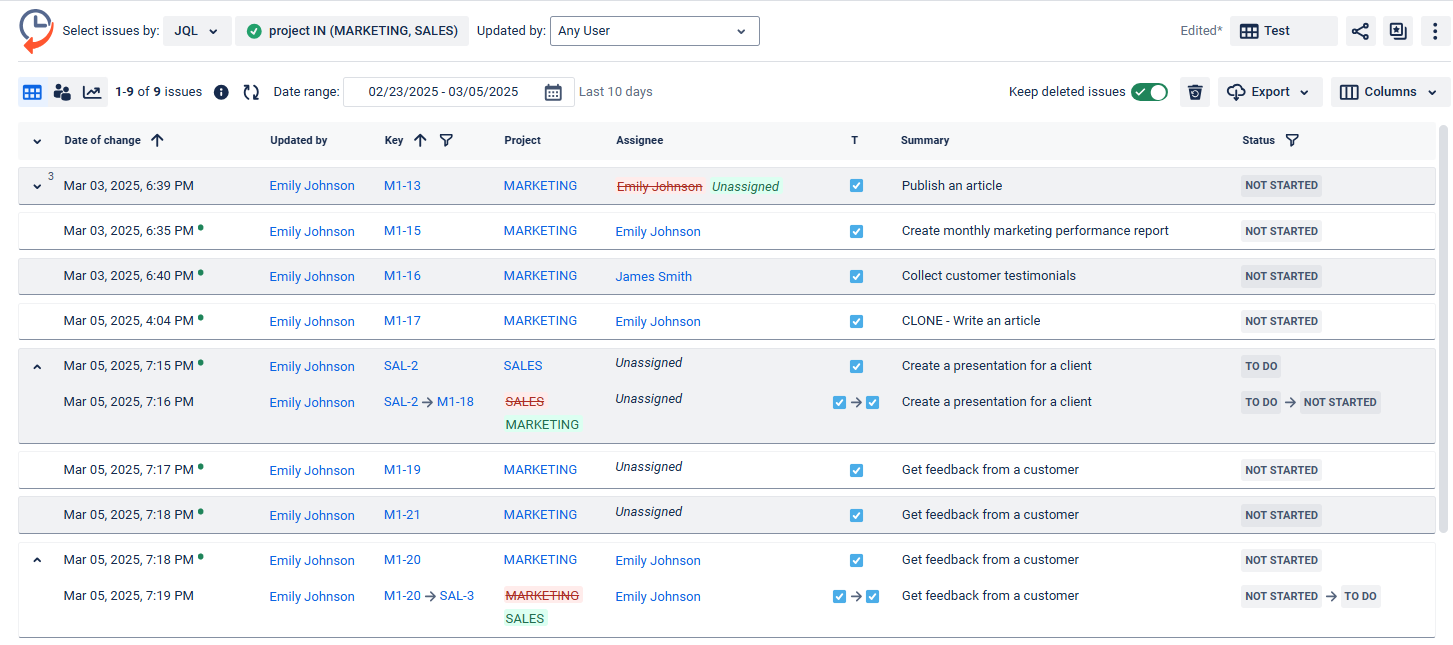
🟢 Activity view
It’s also possible to get a different representation of data for this case. With the Activity view, you will get a report where changes are placed in rows, not columns.
Switch to the Activity view.
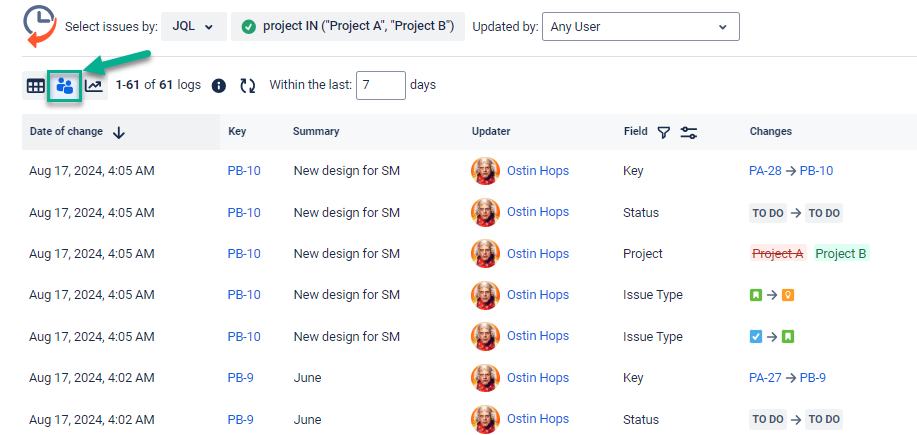
With this view, you can even be more focused on specific fields. Use the Field selector to specify the required options. You can choose only these three or even one (for example, Project):
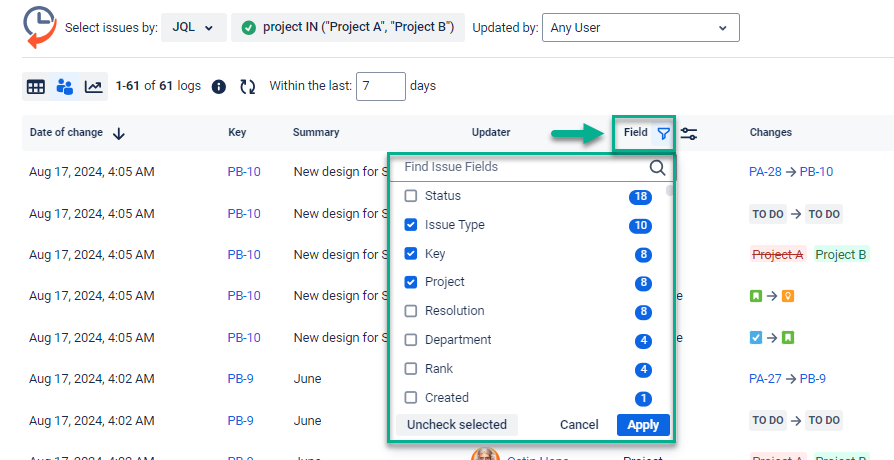
After clicking Apply, you will receive a very focused report on changes for issues that moved from Project A to Project B.
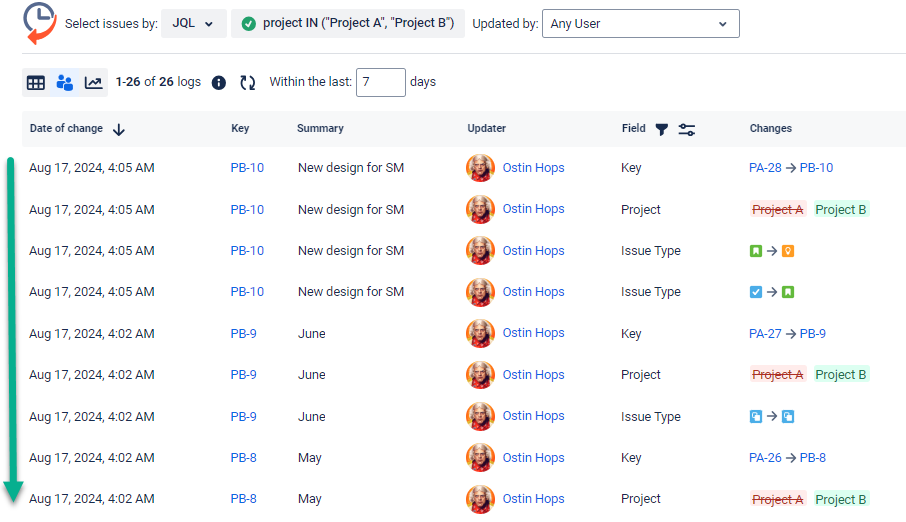
If you selected only the project field, it will be easier to see how many issues were moved between projects.
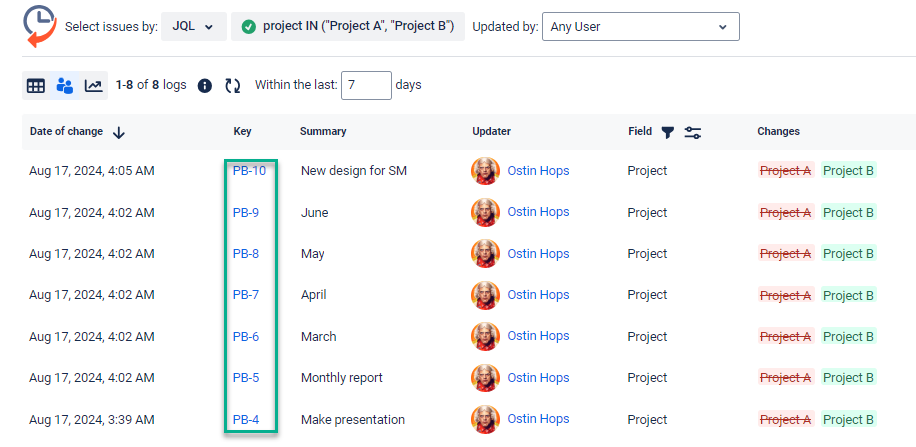
This report is also available as a gadget on the Jira dashboard.
For further analysis, you can also export the report to CSV/Excel/other file and calculate the number of moved issues if there are many of them.
Haven't used this add-on yet, then you’re welcome to try It ⬇
https://marketplace.atlassian.com/apps/1220385/issue-history?hosting=cloud&tab=overview&utm_source=Confluence&utm_medium=refferal&utm_campaign=Documentation_Report-generation-with-Issue-History