🍪🔧 Enabling Cookies for Issue Creator on Google Chrome
Cookies are vital in keeping track of your sessions and preferences as you navigate different websites and apps. By allowing cookies in your browser, Issue Creator gains the ability to remember your settings, credentials, and other necessary information, providing you with a smooth and personalized experience.
Worry not; enabling cookies is a straightforward process. Here's a quick guide to do it:
Open Google Chrome and click the three dots in the upper right corner to access the menu. Or follow this link chrome://settings/cookies
Select "Settings" from the dropdown.
Scroll down and click on "Privacy and Security."
Look for "Cookies and site data" and ensure it's turned on.
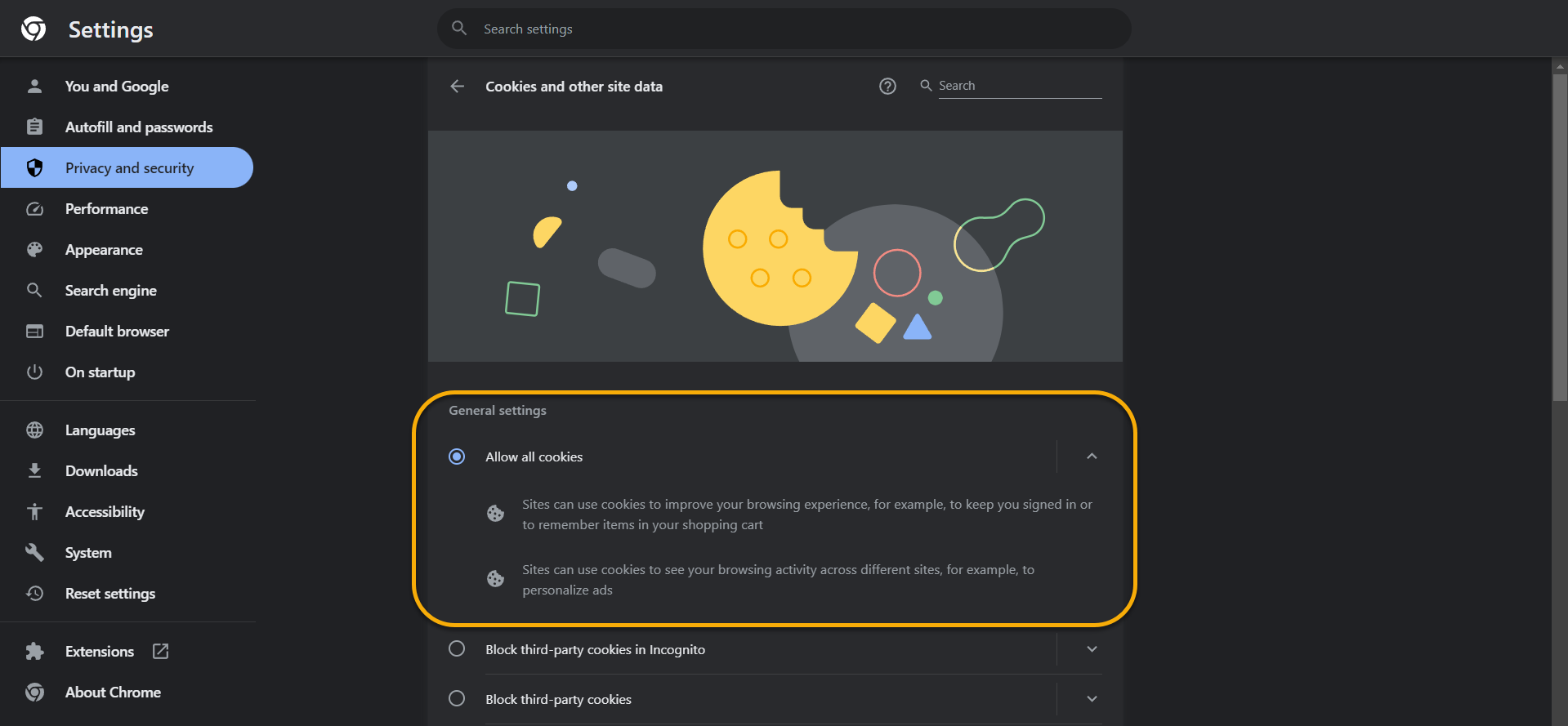
Embrace the power of Issue Creator and take your Jira experience to a new level. Increase your productivity, conquer your projects, and effortlessly stay on top of your tasks! Happy task managing! 🎯