Get started with Assets History | Data Center
Assets History for Jira is your comprehensive journal that records all changes made to your objects in Jira.
To start work, find the installed Assets History add-on on the Jira “More” menu panel and click it to open.
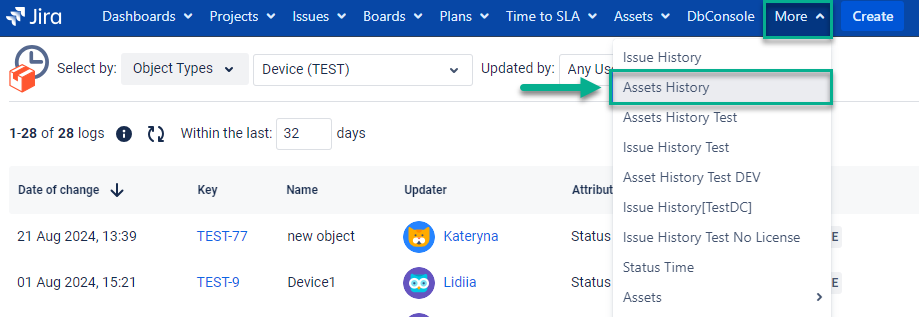
Available filters
The app provides a variety of filters to get the exact results you need. You can customize your report by selecting objects by Object Types/Object Schemas, by specifying the person who made changes, by choosing dates, and by specifying attributes.
1. Select by [WHERE?]
Let’s start with the “Select by” option. Here, you can choose whether you need to see history filtered by Object Types or Object Schemas.
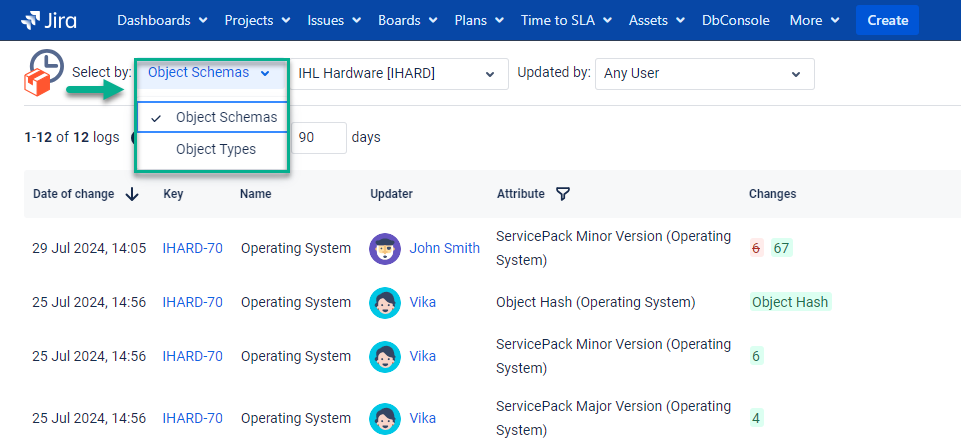
Then, select the appropriate item from the drop-down list.
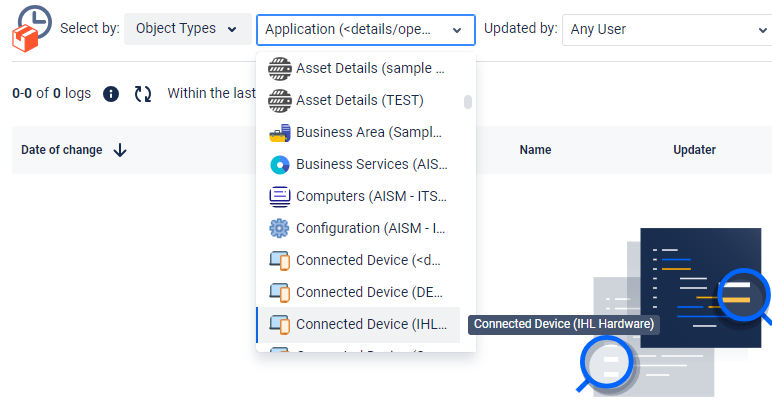
2. Updated by [WHO?]
Also, you can filter asset history by a person who made updates.
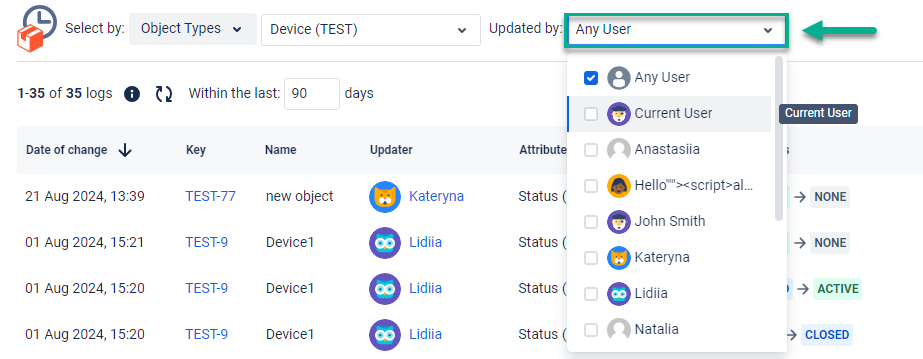
3. Dates/Within the last [WHEN?]
Set the number of days from today to the moment you need it.
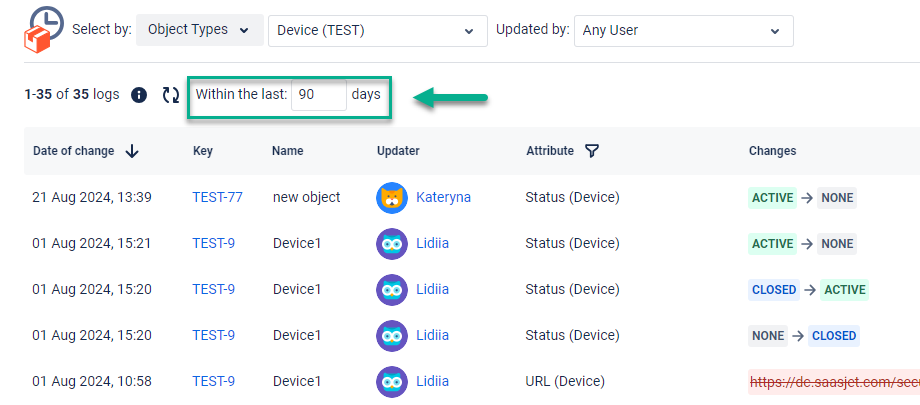
4. Attributes [WHAT?]
Select specific object attribute/attributes like (name, description, environment, etc.) to get a history of only one/few attributes.
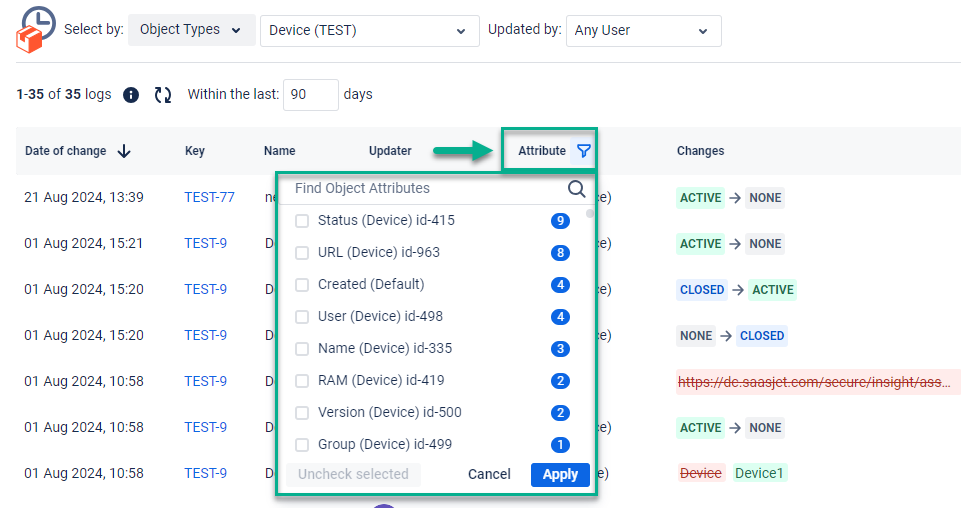
Sorting by date of change
When you click on the “date of change” column’s header, you can sort by ascending/descending order.
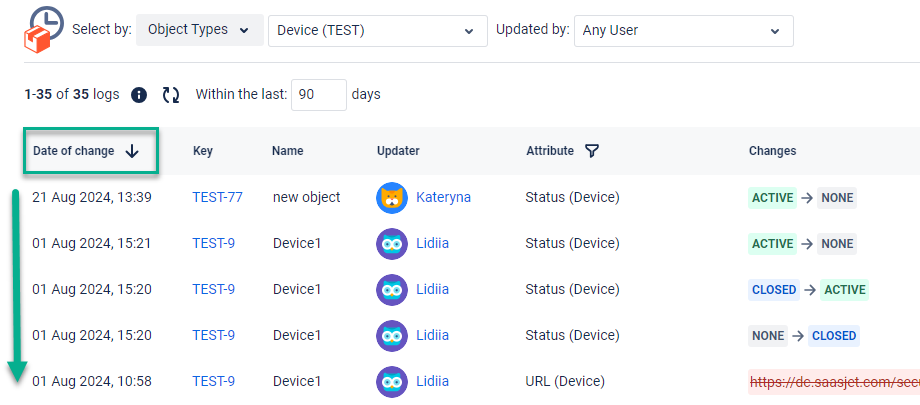
Additional information
Find more helpful options available in the top right corner as the three dots: ‘Documentation,’ ‘Get support,’ ‘Suggest a Feature,’ ‘Report a Bug,’ and ‘Permissions’
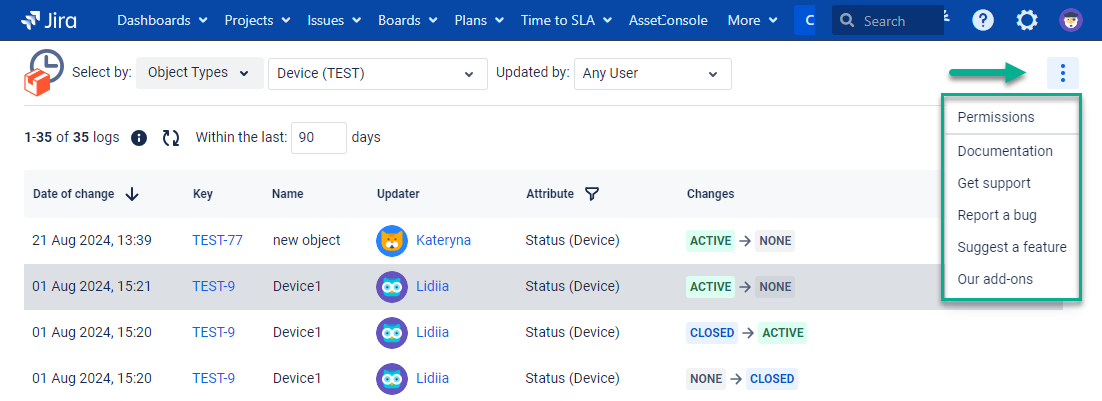
Haven’t worked with the add-on yet? Give it a try⬇
https://marketplace.atlassian.com/apps/1235061/assets-history-for-jira?tab=overview&hosting=datacenter&utm_source=Confluence&utm_medium=refferal&utm_campaign=Documentation_Get-started-with-Assets-History